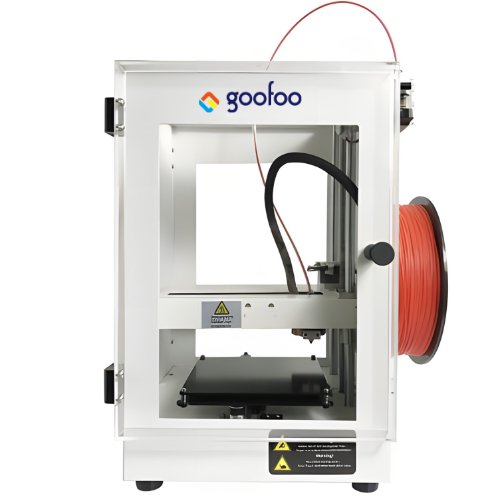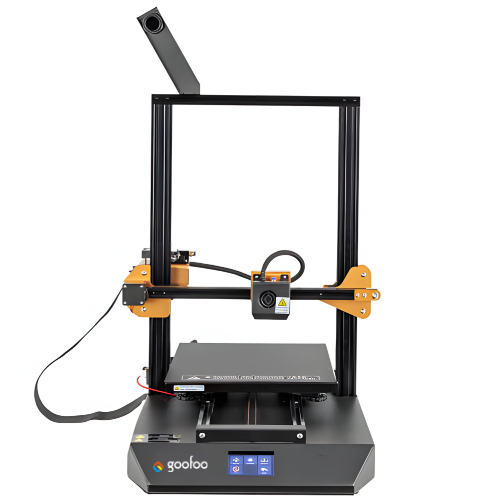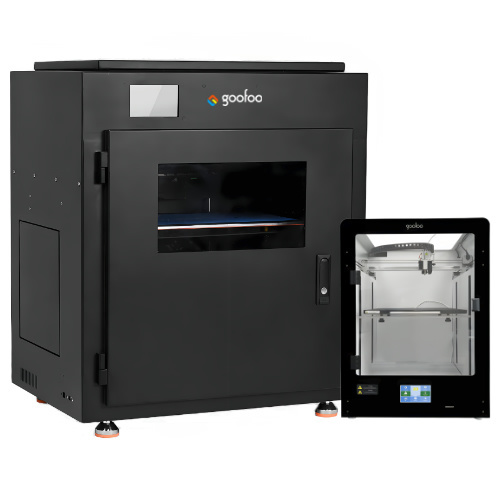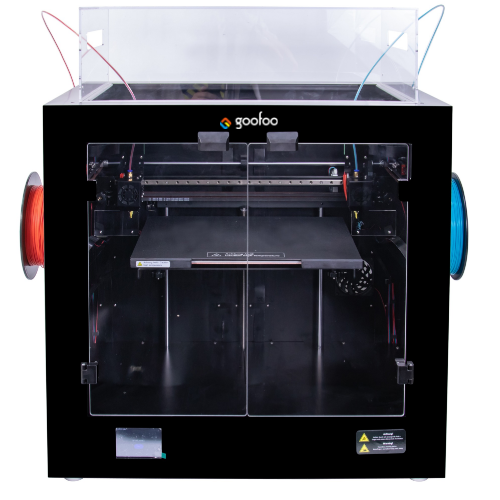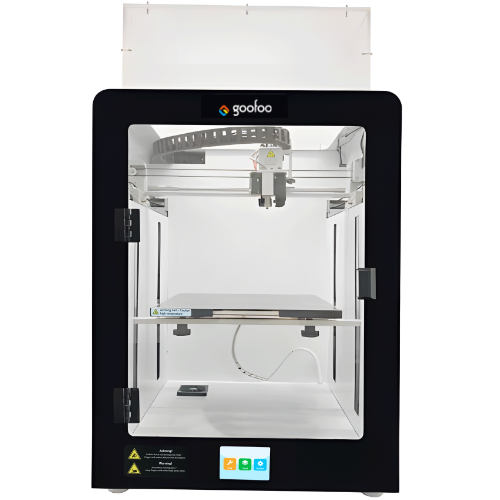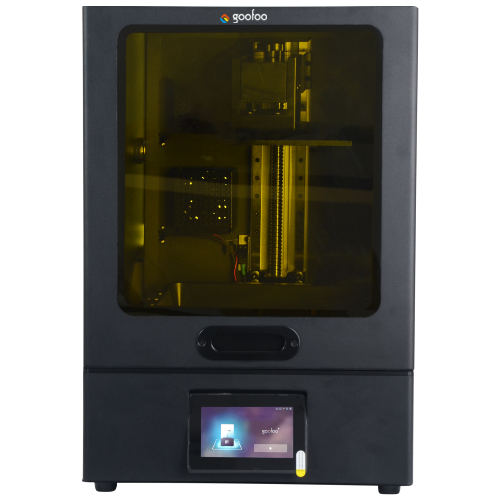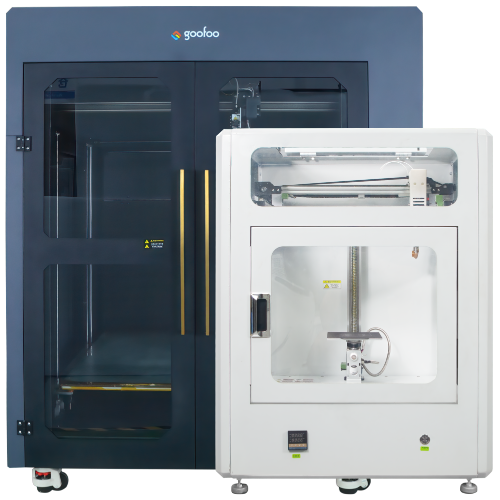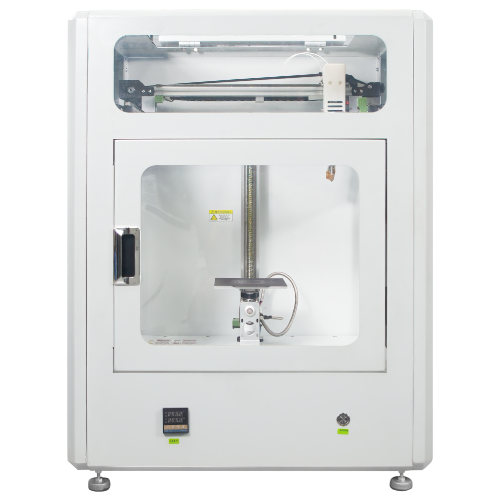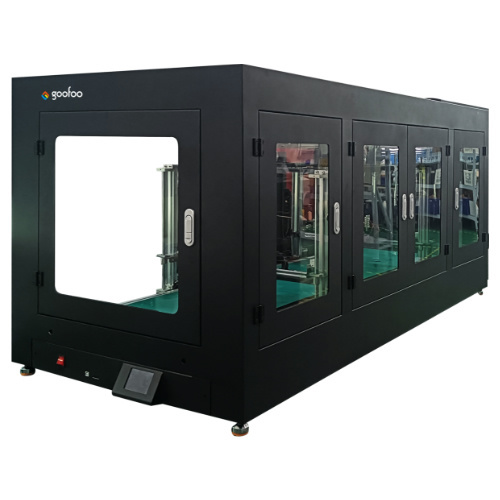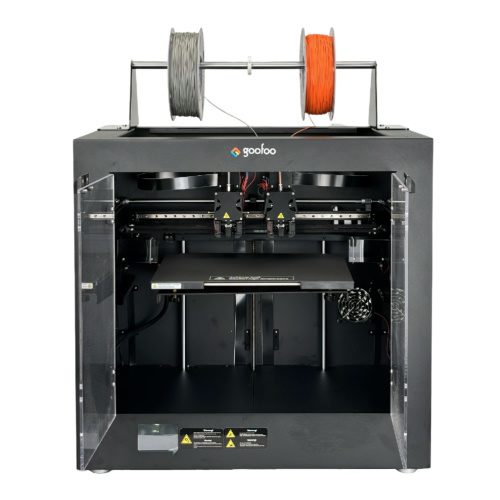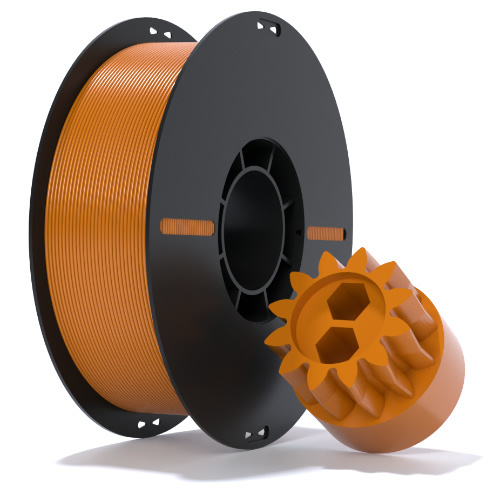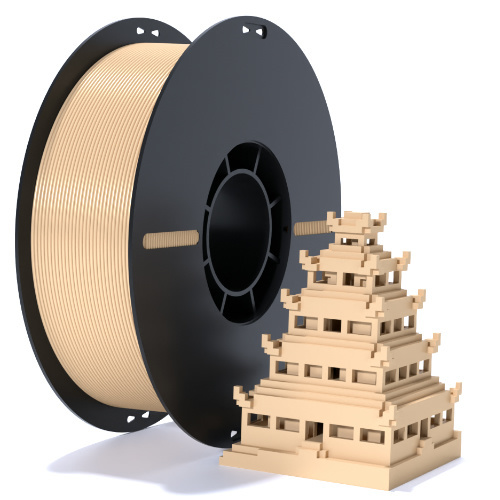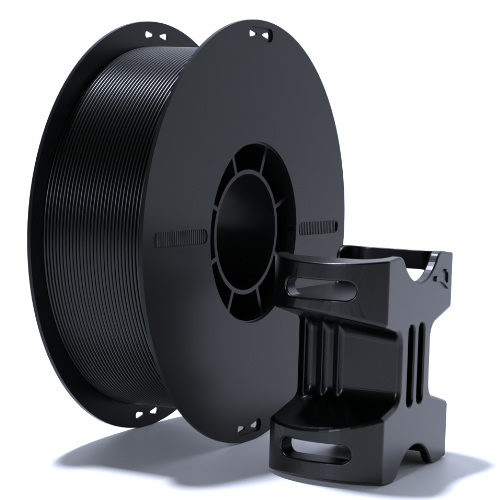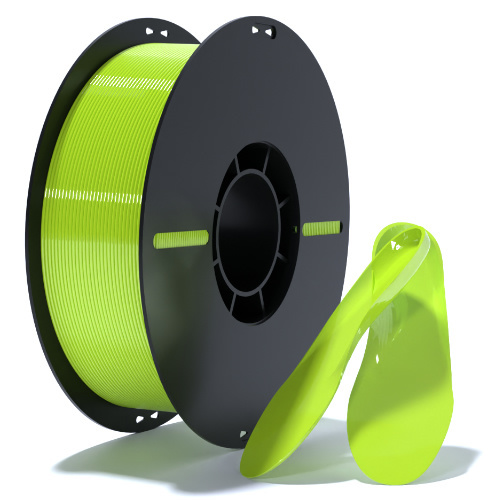0
Which version of cura does your machine support?(Mido)
2011-12-12 12:15:59
Our machine supports all versions of Cura.

1
Is it easy to find replacement parts for the printer?(Mido)
2011-12-12 12:15:59
Yes, you can buy the standard one in the market , or you can come to us with sales@goofoo3d.com.

2
Is it any good at printing minatures?(Mido)
2011-12-12 12:15:59
Not as good as a resin printer, but just as good as any other FDM printer.

3
How is this machine at avoiding clogging, specifically with carbon fiber nylon?(Mido)
2011-12-12 12:15:59
It is better to change the brass nozzle to the hardened steel nozzle when print with abrasive filament like carbon fiber nylon and used the recommended settings.

4
Can this printer print flexible filament? If so, do you use the same settings as normal pla?(Mido)
2011-12-12 12:15:59
Yes, Mido can print flexible filament. We can't use the same settings as normal PLA, but you can kindly check the setting in detail for different filament in Cura when adding goofoo model and choose different filament type.

5
Will it print carbon fiber filament?(Mido)
2011-12-12 12:15:59
Yes, This printer supports printing from a variety of materials PLA, ABS, PETG, TPU, TPE, PC, PP, PA-Nylon, PA-Carbon Fiber, PA-Glass fiber, PEEK etc.

6
Is this printer loud?(Mido)
2011-12-12 12:15:59
This Mido printer uses the TMC2209 silent motor driver and is noiseless when used.

7
What is the right tightness for the A4 paper of leveling type?(Mido)
2011-12-12 12:15:59
We can feel some slight resistance between the nozzle and the A4 paper when we pull the A4 paper back and forth.

8
How could I choose a ideal speed? What is the max speed can I set when printing some simple models?(Mido)
2011-12-12 12:15:59
You can set the print speed 20mm/s - 100mm/s as needs. But the lower speed, the better quality.

9
Can this be paused, turned off completely, turned back on and then resume printing?(Mido)
2011-12-12 12:15:59
Yes, it can be paused and saved the point, turned off completely, turned back on and then resume printing.

10
Does it connect to a computer direct usb or wifi? or does it only use sd cards?(Mido)
2011-12-12 12:15:59
You can use the printer via USB memory disk, USB cable to connect computer and wifi as well.

11
Does this have a heated enclosure?(Mido)
2011-12-12 12:15:59
No, this doesn't have a heated enclosure. But the plate and the extruder are heated, all within an closed chamber, the chamber temperature will be up to 60 - 70C when the extruder temperature up to 400C and heat bed temperature up to 120C.

12
Does this have an option for a camera add-on?(Mido)
2011-12-12 12:15:59
Yes, there is the option for a camera add-on as needs.

13
Automatic leveling type: If replace the print head and replace the magnetic pad. Do you need to reset the Z offset set or just automatically level again directly?(Mido)
2011-12-12 12:15:59
If replace the print head, it is the must to reset the Z offset. And if replace the magnetic pad, we can just automatically level again.

14
Will this printer support soft materials such as: tpu, tpe?(Mido)
2011-12-12 12:15:59
Yes, it comes with direct extruder and supports the soft filament like TPU, TPE.

15
Does it have a built in filament sensor to pause when you are out of filament?(Mido)
2011-12-12 12:15:59
Yes, there is filament run out sensor.

16
How to connect the WiFi module?(Mido)
2011-12-12 12:15:59
You can kindly find the wifi program and instruction in USB memory stick.

17
How long does it take to put together?(Mido)
2011-12-12 12:15:59
It is fully assembly and you can plug and play when take it out of the box.

18
Can this resume printing after a sudden power failure?(Mido)
2011-12-12 12:15:59
Yes, there is the power failure recovery function.

19
How can I clean the printing platform? How often should I change a new one?(Mido)
2011-12-12 12:15:59
You can gently scrape off the residue in the printing platform with a knife. You can change the new one when it is broken.
language
English
العربية
বাংলাদেশ
Български
Hrvatski
Česky
Dansk
Nederland
 Esperanto
Esperanto
Slovenski
Filipino
Suomi
Français
Maori
 Shqiptare
Shqiptare
Georgian
 Euskara
Euskara
Deutsch
Ελλάδα
ישראל
इंडिया
Magyarország
Ísland
Indonesia
Irlanda
Italia
日本語
Sovensko
Հայաստան
한국
Kyrgyz
ປະເທດລາວ
 Zulu
Zulu
Latvian
Lithuanian
Luxembourgish
 Latinus
Latinus
Macedonian
Малайская
Maltese
Монгол улс
 Cymraeg
Cymraeg
ဗမာ
 தமிழ்
தமிழ்
नेपाल
Norge
ایران
Polska
Portugal
România
Российская
Србија
 Slovak
Slovak
Србија
 Slovak
Slovak
Bosanski
Slovenian
Беларус
España
Sverige
Точик
ประเทศไทย
Türk
Azərbaycan
Uzbek
 Afrikaans
Afrikaans
Việt Nam
Skype / WhatsApp: +86 592-5713513 / +86-13860126490
No.88-3, North Tongji Road, Xike County, Tong'an District, Xiamen, Fujian China
Xiamen Goofoo Technology Co., Ltd. All Rights Reserved 闽ICP备2022008070号-1 SEO 300.cn
Phone:+0086 592-5713513
Address: No.88-3, North Tongji Road, Xike County, Tong’an District, Xiamen, Fujian China
Email: sales@goofoo3d.com
We will give you feedback in time