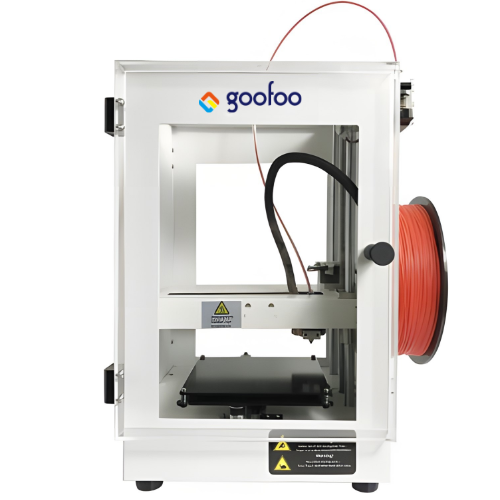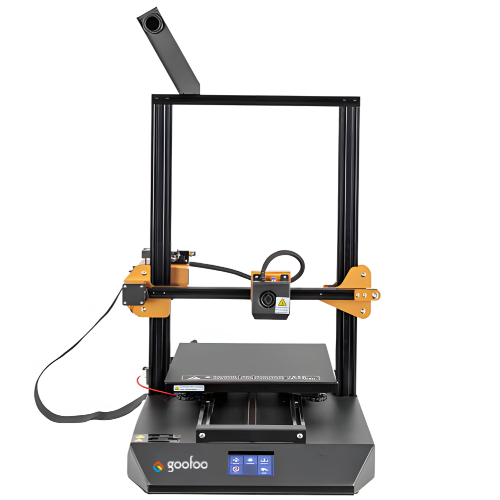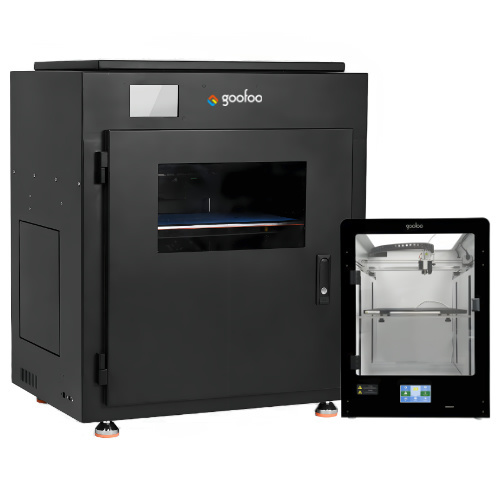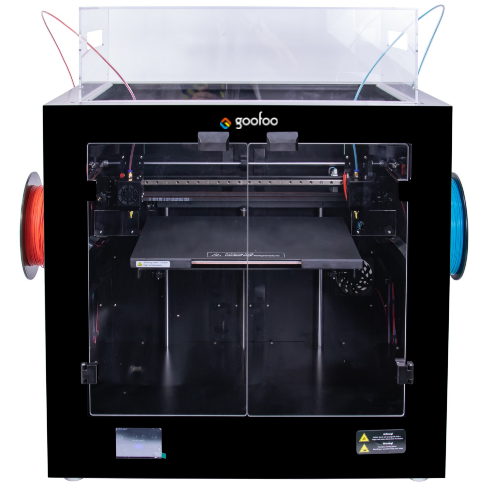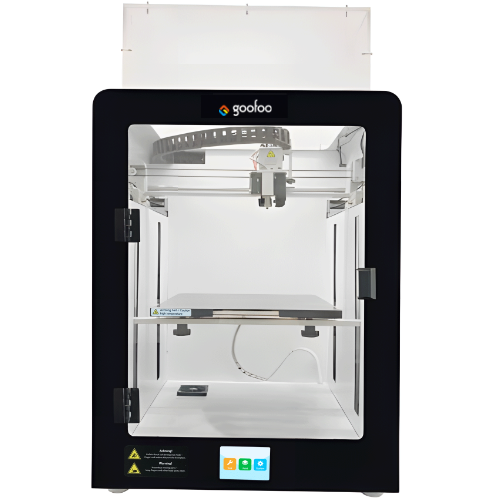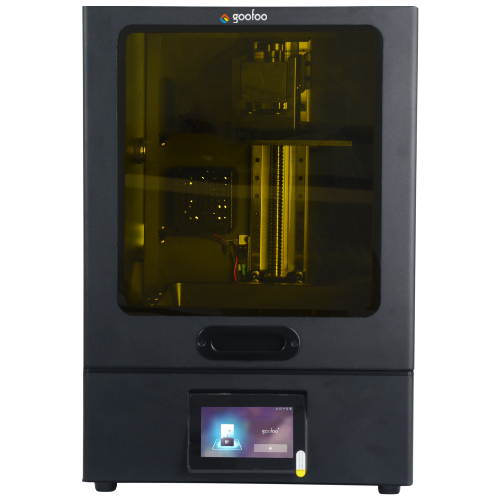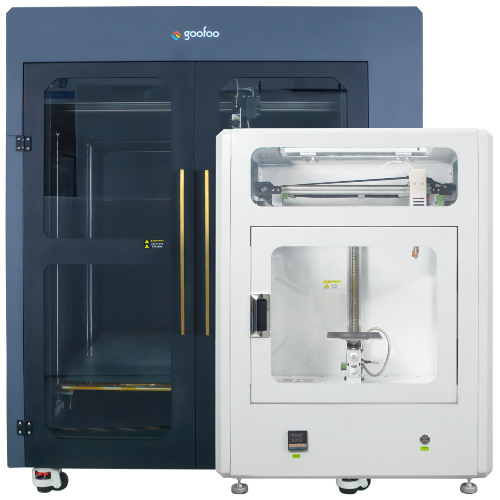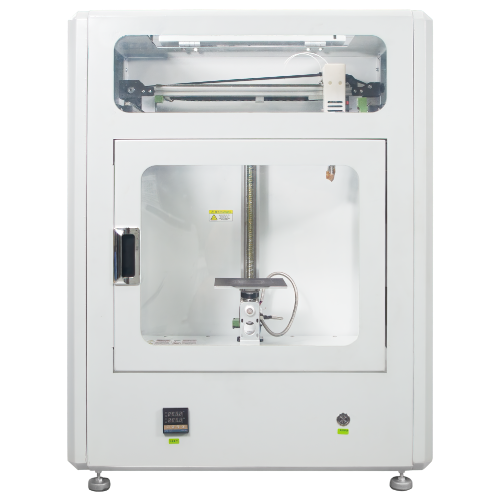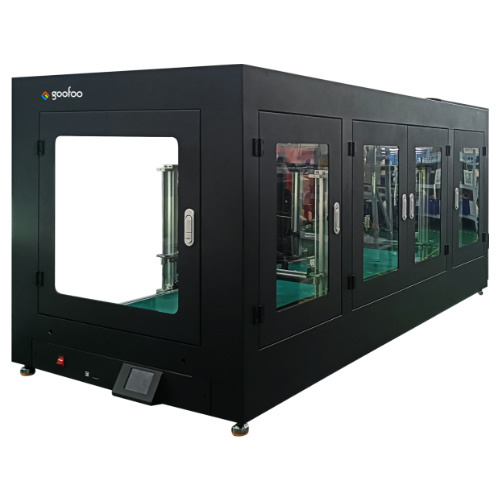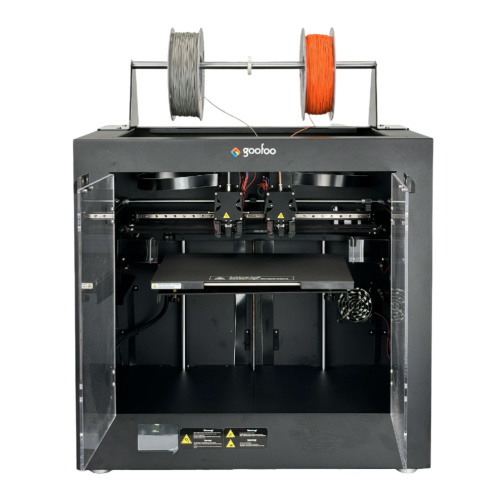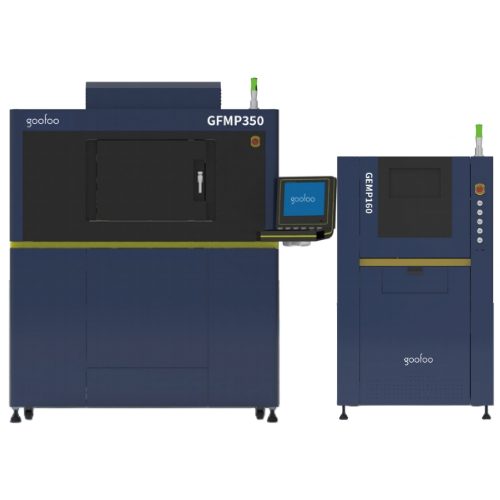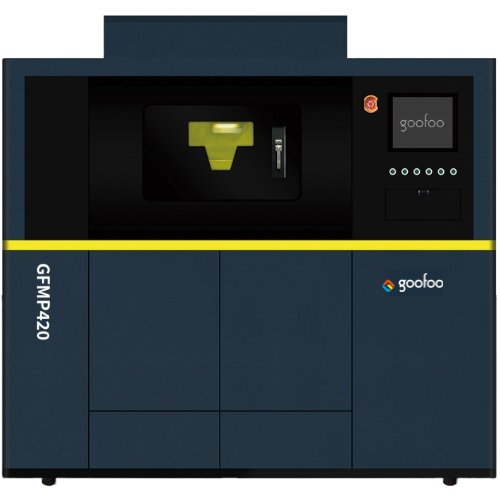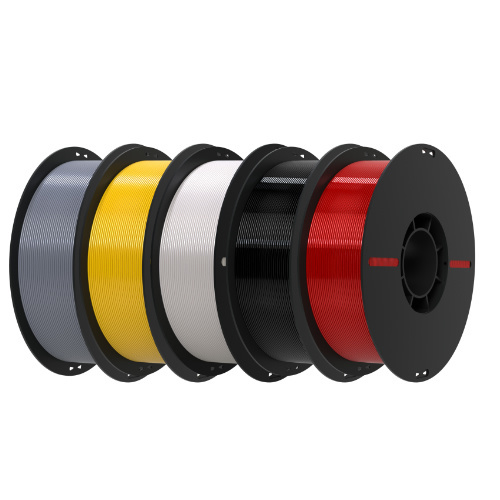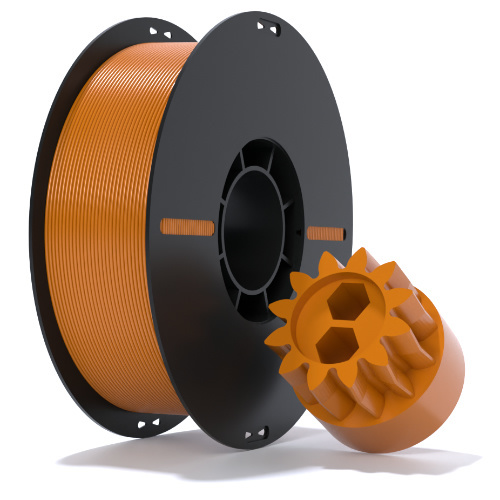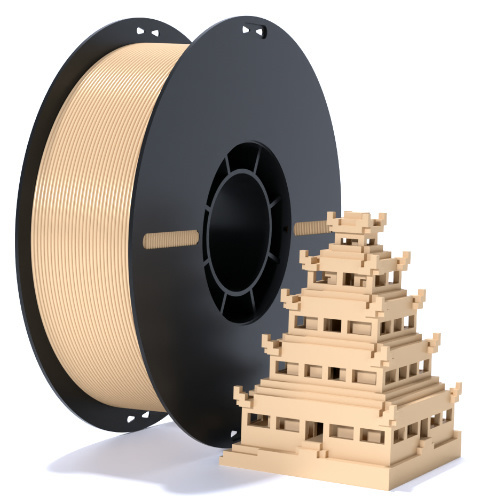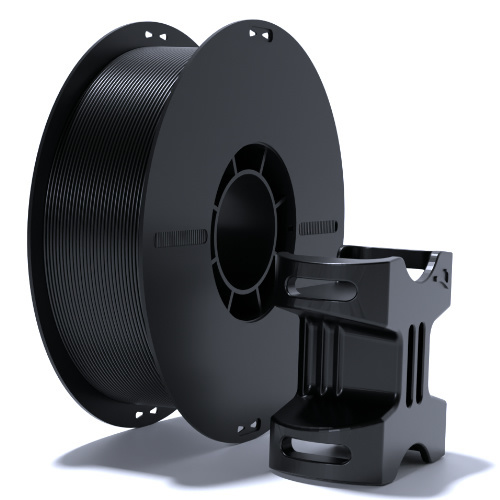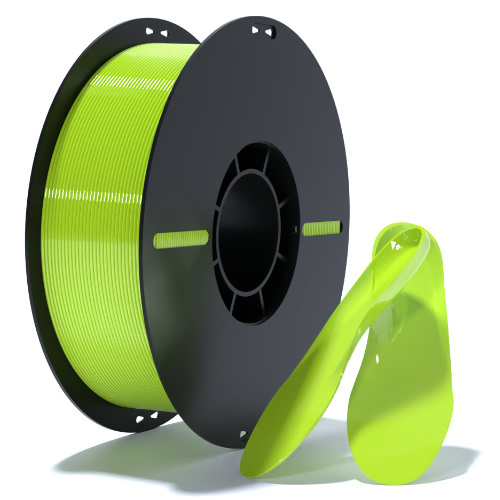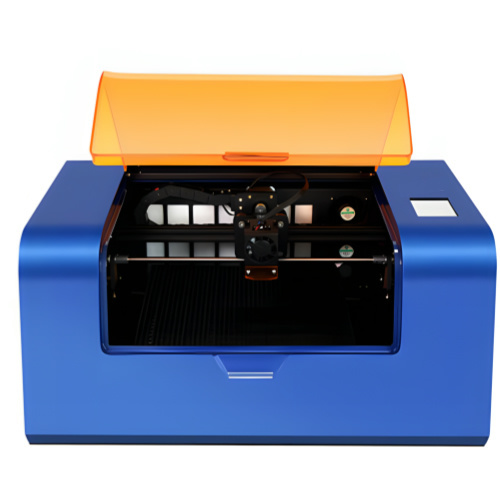All Categories
Top 10 Must-Have 3D Printer Models for DIY Projects
2025-05-20 11:40
Top 10 Must-Have 3D Printer Models for DIY Projects
Table of Contents
- Introduction to 3D Printing for DIY Enthusiasts
- What to Consider When Choosing a 3D Printer
- Top 10 3D Printer Models
- 1. Prusa i3 MK3S+
- 2. Creality Ender 3 V2
- 3. Anycubic Mega X
- 4. Artillery Sidewinder X1
- 5. Monoprice Select Mini V2
- 6. FlashForge Creator Pro 2
- 7. Elegoo Mars 2 Pro
- 8. Dremel Digilab 3D45
- 9. Raise3D E2
- 10. LulzBot Mini 2
- Getting Started with Your 3D Printer
- Common 3D Printing Issues and Solutions
- Frequently Asked Questions
- Conclusion
Introduction to 3D Printing for DIY Enthusiasts
3D printing has revolutionized the way we create, allowing enthusiasts and professionals alike to transform their ideas into tangible objects. For DIY projects, a reliable 3D printer is essential. The technology offers endless possibilities, whether you're crafting custom tools, toys, or intricate art pieces. In this guide, we will explore the top 10 3D printer models that stand out in terms of performance, affordability, and ease of use, specifically for DIY enthusiasts.
What to Consider When Choosing a 3D Printer
Before diving into our top picks, let’s review what to consider when selecting the best 3D printer for your DIY projects. Making an informed choice can save you both time and money while maximizing your creative potential.
Budget Considerations for 3D Printing
Your budget will dictate which printer models are available to you. 3D printers range from a few hundred to several thousand dollars. Generally, for DIY projects, a budget of $200 to $1,000 will provide a wide range of options. Remember to factor in additional costs for materials and any accessories you might need.
Types of 3D Printers
Understanding the different types of 3D printers is crucial for selecting the right model. The two primary types are:
- **Fused Deposition Modeling (FDM)**: This is the most common type, where melted plastic filament is extruded layer by layer to create three-dimensional shapes.
- **Stereolithography (SLA)**: This type uses a laser to solidify resin into a solid object. SLA printers are known for producing high-quality prints with intricate details but often come at a higher price.
Key Features to Look For
When evaluating 3D printers, consider the following features:
- **Print size**: The larger the build volume, the bigger the objects you can create.
- **Print resolution**: Measured in microns, this determines the level of detail in your prints.
- **User interface**: A user-friendly interface makes for easier operation, especially for beginners.
- **Material compatibility**: Knowing which materials a printer can handle is crucial for your specific projects.
- **Community support**: A vibrant online community can provide troubleshooting assistance, tips, and even modding options.
Top 10 3D Printer Models
Now that we’ve established what to look for, let’s dive into the top 10 3D printer models that are best for DIY projects. Each printer is evaluated for its performance, features, and user satisfaction.
1. Prusa i3 MK3S+
The **Prusa i3 MK3S+** is often regarded as the gold standard for FDM printers. It offers a build volume of 250 x 210 x 210 mm, which is sufficient for most DIY projects. With its easy assembly, exceptional customer support, and a wide array of filament compatibility, it’s perfect for both beginners and experienced users. The printer also features automatic bed leveling and a filament sensor, ensuring a seamless printing experience.
2. Creality Ender 3 V2
For those on a budget, the **Creality Ender 3 V2** is an excellent choice. This printer costs around $250 but delivers impressive results. With a build volume of 220 x 220 x 250 mm, it’s ideal for various projects. Its community support is extensive, with numerous tutorials and upgrades available, making it a popular choice among DIY enthusiasts.
3. Anycubic Mega X
The **Anycubic Mega X** offers a large build volume of 300 x 300 x 305 mm, making it perfect for larger projects. It’s known for its solid construction and straightforward assembly. The Mega X supports a variety of materials and boasts an easy-to-use touchscreen interface, making it beginner-friendly while still appealing to more experienced users.
4. Artillery Sidewinder X1
The **Artillery Sidewinder X1** is another excellent option for those seeking a large build area (300 x 300 x 400 mm). This printer features a direct drive extruder, which enhances the quality of prints with flexible materials. Its silent stepper drivers make for a quiet operation, and the touchscreen interface is user-friendly, catering to both novices and seasoned DIYers.
5. Monoprice Select Mini V2
For those just starting, the **Monoprice Select Mini V2** is a compact and affordable option. Priced around $200, it includes a heated build plate and comes fully assembled. With a build volume of 120 x 120 x 120 mm, it’s perfect for small projects or prototypes. Its simplicity and portability make it a favorite among hobbyists.
6. FlashForge Creator Pro 2
The **FlashForge Creator Pro 2** is a robust dual-extrusion printer that allows users to print with two colors or different materials simultaneously. With a build volume of 200 x 250 x 200 mm, it’s well-suited for creative projects. The printer also offers a fully enclosed build chamber, making it an excellent choice for temperature-sensitive materials.
7. Elegoo Mars 2 Pro
If you’re leaning towards resin printing, the **Elegoo Mars 2 Pro** is a standout model. Known for its high-resolution prints, it’s perfect for creating detailed miniatures and intricate designs. With a build size of 129 x 80 x 160 mm, it’s compact yet powerful. The printer also comes with a monochrome LCD screen, which significantly speeds up the printing process.
8. Dremel Digilab 3D45
The **Dremel Digilab 3D45** is designed for professionals and serious hobbyists. With a build volume of 235 x 235 x 200 mm and the ability to print with various materials, including nylon and PETG, it’s versatile. The printer features advanced connectivity options, including Wi-Fi and Ethernet, and comes with a camera for monitoring prints remotely.
9. Raise3D E2
The **Raise3D E2** is an excellent option for users seeking a professional-grade FDM printer. With a build volume of 330 x 240 x 240 mm, it offers ample space for larger projects. The dual extruder system allows for versatile material use, and its enclosed design ensures a stable printing environment. It’s perfect for those who want to produce high-quality prototypes and functional parts.
10. LulzBot Mini 2
Rounding out our list is the **LulzBot Mini 2**, known for its ease of use and reliability. With a build volume of 160 x 160 x 180 mm, it’s perfect for smaller DIY projects. Its open-source design allows for extensive customization, making it a favorite among the maker community. The Mini 2 is compatible with various materials, providing flexibility for a range of projects.
Getting Started with Your 3D Printer
Once you've selected your 3D printer, getting started can be an exciting yet daunting process. Here are some essential steps to follow:
1. **Unbox and Assemble**: Carefully unbox your printer and refer to the assembly manual if required. Many printers, like the Prusa i3 MK3S+, come pre-assembled or require minimal setup.
2. **Level the Bed**: Ensure the print bed is level to achieve the best print quality. Most printers have built-in leveling tools or guides to assist you.
3. **Choose Your Material**: Select the appropriate filament or resin based on your project requirements. Common filaments include PLA, ABS, and PETG.
4. **Install Software**: Download and install the recommended slicing software for your printer. This software converts your 3D models into printable files.
5. **Load Your Model**: Import your design into the slicing software, adjust the settings as needed, and generate the G-code for printing.
6. **Start Printing**: Once everything is set, send the G-code to your printer and start your first print. Monitor the initial layers to ensure everything is running smoothly.
7. **Post-Processing**: After printing, some projects may require post-processing steps, such as sanding, painting, or assembly.
Common 3D Printing Issues and Solutions
Even with the best equipment, you may encounter issues during printing. Here are some common problems and their solutions:
- **First Layer Adhesion Issues**: If the first layer isn’t sticking, check the bed leveling and ensure the print bed is clean. Using a suitable adhesive can also help.
- **Stringing**: If you notice fine strings of filament between parts, consider adjusting the retraction settings in your slicer.
- **Under-extrusion**: This can occur if the filament is not feeding properly. Check for clogs in the nozzle, ensure the filament is loaded correctly, and verify the extrusion settings.
- **Warping**: Warping typically occurs with larger prints. Ensure the print bed is heated, and consider using a brim or raft to help with adhesion.
- **Layer Separation**: This can happen when the temperature is not optimal. Adjust the printing temperature and ensure you’re using the right type of filament.
Frequently Asked Questions
1. What is the best 3D printer for beginners?
The **Creality Ender 3 V2** is often recommended for beginners due to its affordability, ease of use, and excellent community support.
2. How much does a good 3D printer cost?
Good 3D printers can range from $200 to $1,000 or more, depending on features and capabilities.
3. Can I use any filament with my 3D printer?
No, each printer has specific filament compatibility. Always check the manufacturer's recommendations before purchasing filament.
4. How long does it take to 3D print an object?
Print times vary significantly based on the object’s size and complexity. Small models can take a few hours, while larger ones might take a day or more.
5. Are there maintenance requirements for 3D printers?
Yes, regular maintenance, such as cleaning the nozzle, lubricating moving parts, and checking the bed leveling, is necessary to ensure optimal performance.
Conclusion
Choosing the right 3D printer can significantly enhance your DIY projects, allowing you to bring your creative visions to life. From the versatile **Prusa i3 MK3S+** to the budget-friendly **Creality Ender 3 V2**, the options listed in this guide cater to a variety of needs and preferences. With a solid understanding of what to look for and how to get started, you’re well on your way to becoming a 3D printing pro. Embrace the endless possibilities that 3D printing offers and transform your ideas into reality!
3d printer models
Last
Prev
Recommended News
language
English
العربية
বাংলাদেশ
Български
Hrvatski
Česky
Dansk
Nederland
 Esperanto
Esperanto
Slovenski
Filipino
Suomi
Français
Maori
 Shqiptare
Shqiptare
Georgian
 Euskara
Euskara
Deutsch
Ελλάδα
ישראל
इंडिया
Magyarország
Ísland
Indonesia
Irlanda
Italia
日本語
Sovensko
Հայաստան
한국
Kyrgyz
ປະເທດລາວ
 Zulu
Zulu
Latvian
Lithuanian
Luxembourgish
 Latinus
Latinus
Macedonian
Малайская
Maltese
Монгол улс
 Cymraeg
Cymraeg
ဗမာ
 தமிழ்
தமிழ்
नेपाल
Norge
ایران
Polska
Portugal
România
Российская
Србија
 Slovak
Slovak
Србија
 Slovak
Slovak
Bosanski
Slovenian
Беларус
España
Sverige
Точик
ประเทศไทย
Türk
Azərbaycan
Uzbek
 Afrikaans
Afrikaans
Việt Nam
Skype / WhatsApp: +86 592-5713513 / +86-13860126490
No.88-3, North Tongji Road, Xike County, Tong'an District, Xiamen, Fujian China
Xiamen Goofoo Technology Co., Ltd. All Rights Reserved 闽ICP备2022008070号-1 SEO 300.cn
Phone:+0086 592-5713513
Address: No.88-3, North Tongji Road, Xike County, Tong’an District, Xiamen, Fujian China
Email: sales@goofoo3d.com
We will give you feedback in time