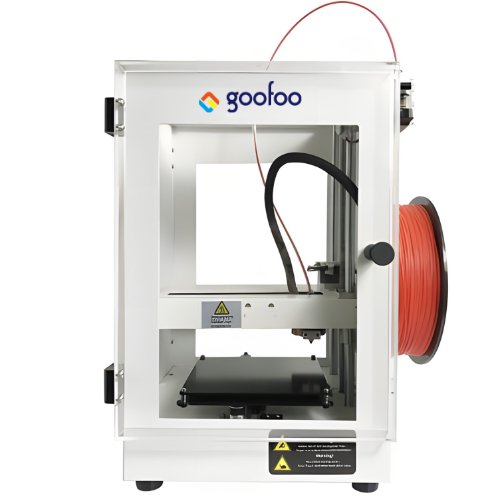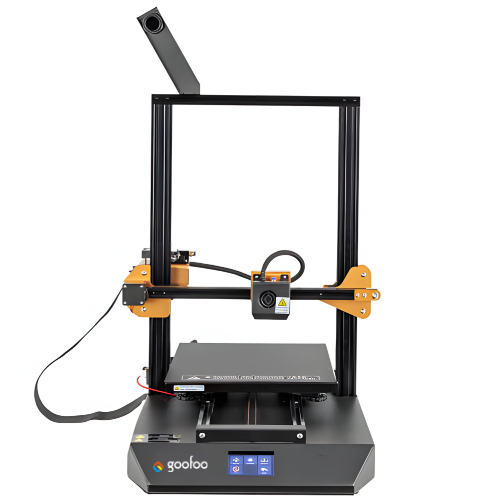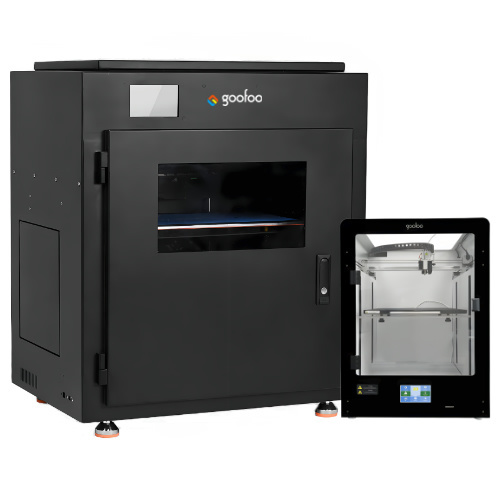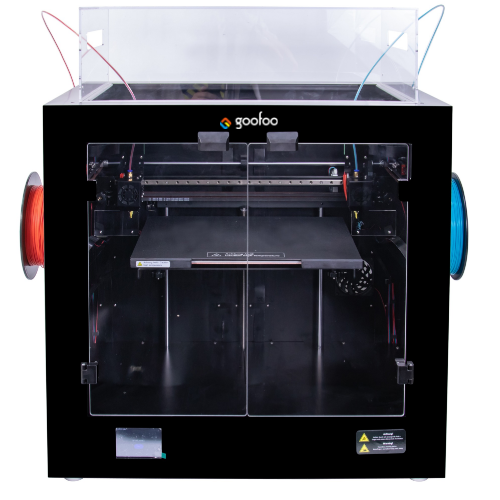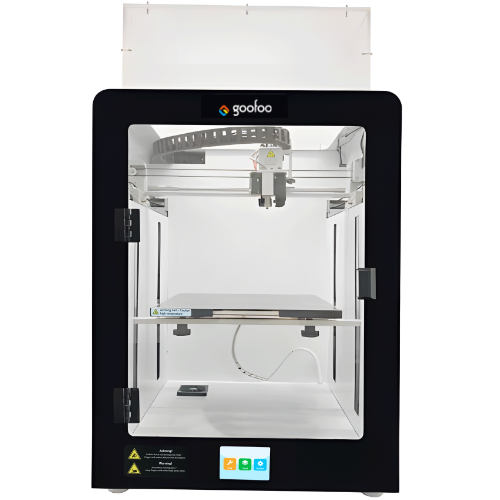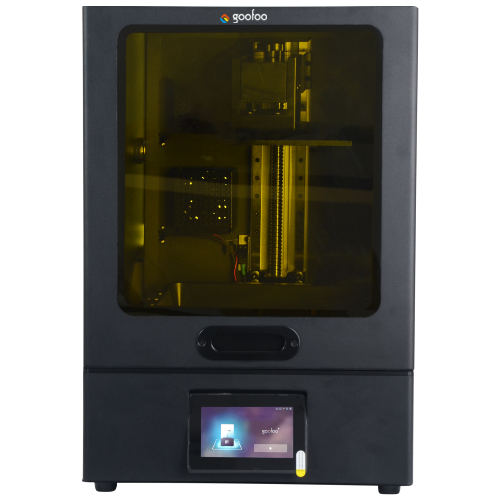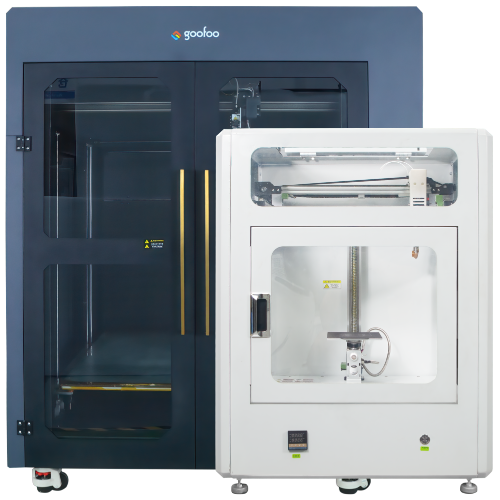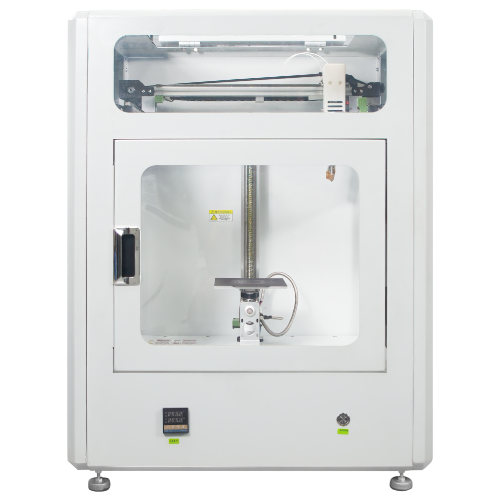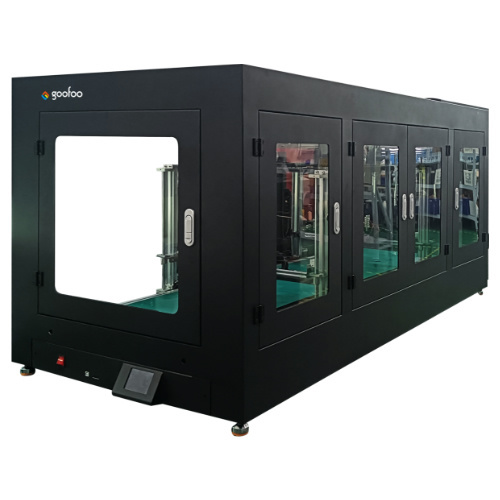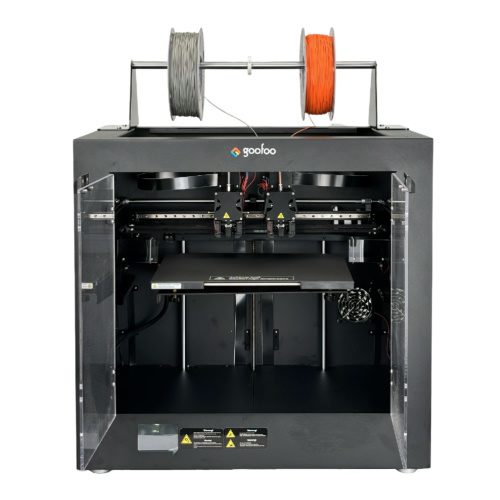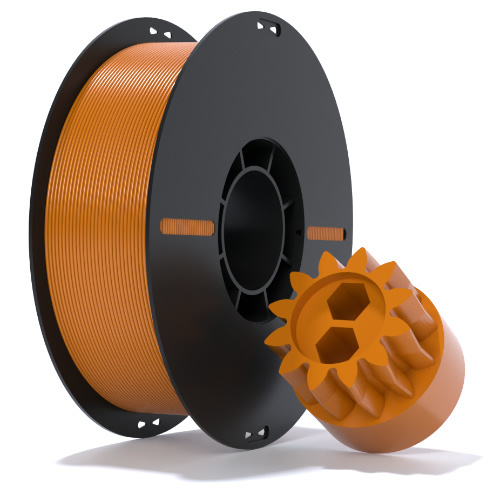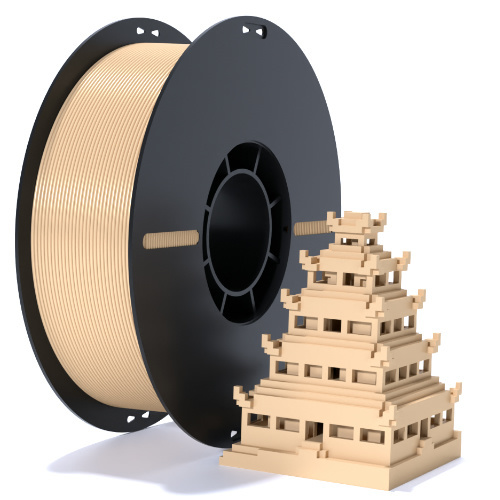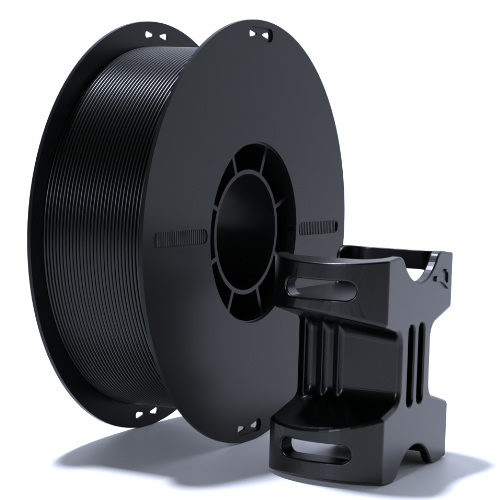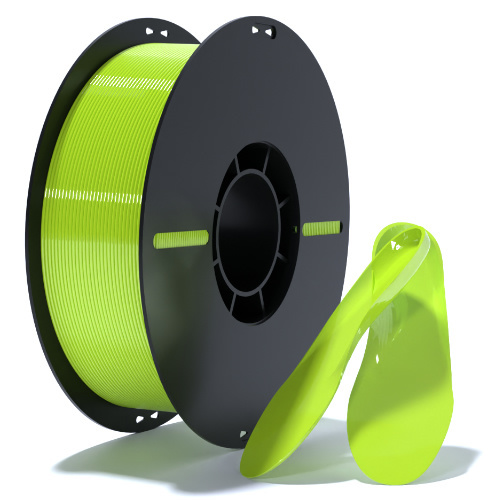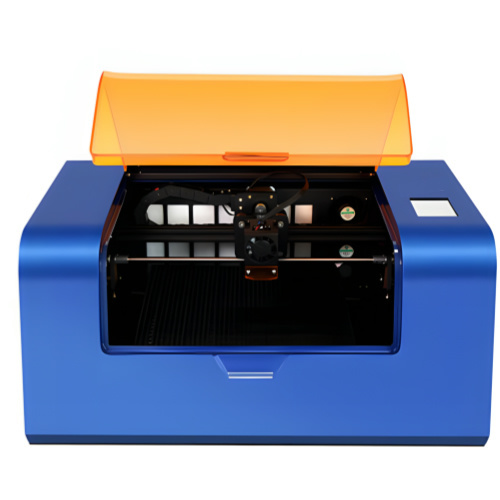All Categories
The Ultimate Guide to 3D Printer Service for Professionals
2023-09-26 10:40
Introduction:
Are you a professional looking for information on 3D printer service? Look no further! This ultimate guide is tailored to provide valuable insights and practical knowledge without any commitments, prices, or brand promotions. Whether you're facing technical difficulties or seeking optimization tips, this article will equip you with the necessary expertise. Let's dive into the world of 3D printer service!
1. Importance of Regular Maintenance:
Regular maintenance plays a vital role in ensuring the smooth functioning of your 3D printer. Learn about the various components that require attention, such as cleaning the print head, checking the belts and pulleys, and lubricating moving parts. By following these guidelines, you can extend the lifespan of your printer and avoid potential problems.
2. Troubleshooting Common Issues:
Encounter an issue with your 3D printer? Don't worry, we've got you covered! Discover troubleshooting techniques for common problems like clogged nozzles, filament jams, and layer adhesion issues. With step-by-step instructions and practical tips, you'll soon be able to overcome these obstacles and get back to printing with precision.
3. Calibration Techniques:
Achieving accurate prints is essential for professionals. Understanding the calibration process is crucial to fine-tune your 3D printer's settings, ensuring precise dimensions and improved print quality. Explore different calibration techniques, including bed leveling, extruder calibration, and filament diameter measurement. Enhance your prints by mastering these calibration methods.
4. Software and Firmware Updates:
Stay up-to-date with the latest software and firmware releases for your 3D printer. Learn about the benefits of updating your printer's software, such as accessing new features, bug fixes, and improved compatibility. We'll guide you through the update process, ensuring a seamless transition without any glitches.
5. Optimizing Print Settings:
Unlock the full potential of your 3D printer by optimizing print settings. From layer height and print speed to infill density and support structures, understanding these parameters can significantly impact the final print quality. Explore different scenarios and learn how to strike the right balance between speed and precision for various projects.
6. Maximizing Print Bed Adhesion:
Print bed adhesion is critical for successful prints. Discover techniques to improve adhesion, such as using adhesives like hairspray or glue sticks, utilizing specialized bed surfaces like PEI or BuildTak, and optimizing first layer settings. These tips will help prevent print failures caused by poor adhesion.
Conclusion:
With this ultimate guide, you now possess the knowledge to navigate the world of 3D printer service. From regular maintenance to troubleshooting and optimization, you have the tools to overcome challenges and achieve exceptional print results. Remember, a well-maintained and optimized 3D printer is the key to unlocking endless possibilities in the computer and digital products industry. Happy printing!
Are you a professional looking for information on 3D printer service? Look no further! This ultimate guide is tailored to provide valuable insights and practical knowledge without any commitments, prices, or brand promotions. Whether you're facing technical difficulties or seeking optimization tips, this article will equip you with the necessary expertise. Let's dive into the world of 3D printer service!
1. Importance of Regular Maintenance:
Regular maintenance plays a vital role in ensuring the smooth functioning of your 3D printer. Learn about the various components that require attention, such as cleaning the print head, checking the belts and pulleys, and lubricating moving parts. By following these guidelines, you can extend the lifespan of your printer and avoid potential problems.
2. Troubleshooting Common Issues:
Encounter an issue with your 3D printer? Don't worry, we've got you covered! Discover troubleshooting techniques for common problems like clogged nozzles, filament jams, and layer adhesion issues. With step-by-step instructions and practical tips, you'll soon be able to overcome these obstacles and get back to printing with precision.
3. Calibration Techniques:
Achieving accurate prints is essential for professionals. Understanding the calibration process is crucial to fine-tune your 3D printer's settings, ensuring precise dimensions and improved print quality. Explore different calibration techniques, including bed leveling, extruder calibration, and filament diameter measurement. Enhance your prints by mastering these calibration methods.
4. Software and Firmware Updates:
Stay up-to-date with the latest software and firmware releases for your 3D printer. Learn about the benefits of updating your printer's software, such as accessing new features, bug fixes, and improved compatibility. We'll guide you through the update process, ensuring a seamless transition without any glitches.
5. Optimizing Print Settings:
Unlock the full potential of your 3D printer by optimizing print settings. From layer height and print speed to infill density and support structures, understanding these parameters can significantly impact the final print quality. Explore different scenarios and learn how to strike the right balance between speed and precision for various projects.
6. Maximizing Print Bed Adhesion:
Print bed adhesion is critical for successful prints. Discover techniques to improve adhesion, such as using adhesives like hairspray or glue sticks, utilizing specialized bed surfaces like PEI or BuildTak, and optimizing first layer settings. These tips will help prevent print failures caused by poor adhesion.
Conclusion:
With this ultimate guide, you now possess the knowledge to navigate the world of 3D printer service. From regular maintenance to troubleshooting and optimization, you have the tools to overcome challenges and achieve exceptional print results. Remember, a well-maintained and optimized 3D printer is the key to unlocking endless possibilities in the computer and digital products industry. Happy printing!
3d printer service
Recommended News
language
English
العربية
বাংলাদেশ
Български
Hrvatski
Česky
Dansk
Nederland
 Esperanto
Esperanto
Slovenski
Filipino
Suomi
Français
Maori
 Shqiptare
Shqiptare
Georgian
 Euskara
Euskara
Deutsch
Ελλάδα
ישראל
इंडिया
Magyarország
Ísland
Indonesia
Irlanda
Italia
日本語
Sovensko
Հայաստան
한국
Kyrgyz
ປະເທດລາວ
 Zulu
Zulu
Latvian
Lithuanian
Luxembourgish
 Latinus
Latinus
Macedonian
Малайская
Maltese
Монгол улс
 Cymraeg
Cymraeg
ဗမာ
 தமிழ்
தமிழ்
नेपाल
Norge
ایران
Polska
Portugal
România
Российская
Србија
 Slovak
Slovak
Србија
 Slovak
Slovak
Bosanski
Slovenian
Беларус
España
Sverige
Точик
ประเทศไทย
Türk
Azərbaycan
Uzbek
 Afrikaans
Afrikaans
Việt Nam
Skype / WhatsApp: +86 592-5713513 / +86-13860126490
No.88-3, North Tongji Road, Xike County, Tong'an District, Xiamen, Fujian China
Xiamen Goofoo Technology Co., Ltd. All Rights Reserved 闽ICP备2022008070号-1 SEO 300.cn
Phone:+0086 592-5713513
Address: No.88-3, North Tongji Road, Xike County, Tong’an District, Xiamen, Fujian China
Email: sales@goofoo3d.com
We will give you feedback in time