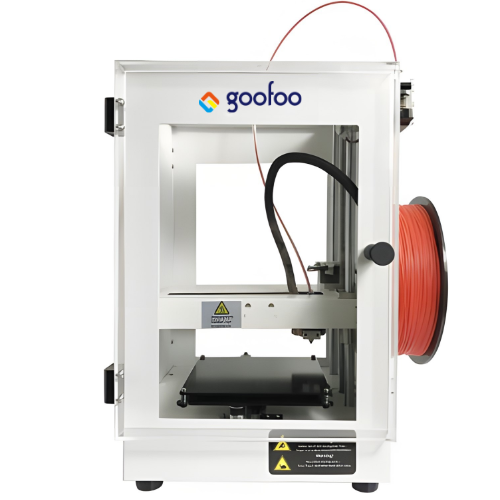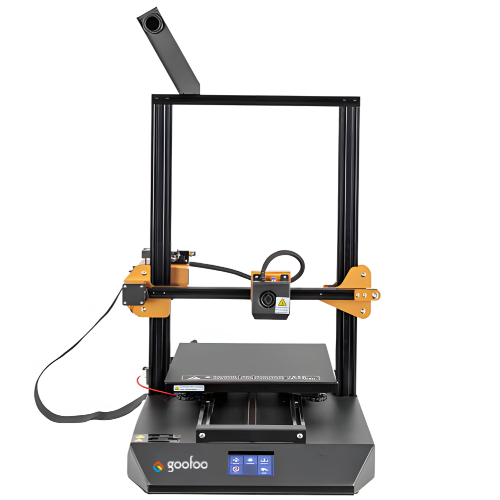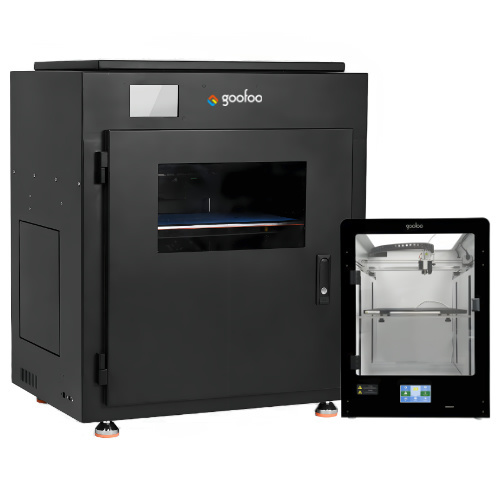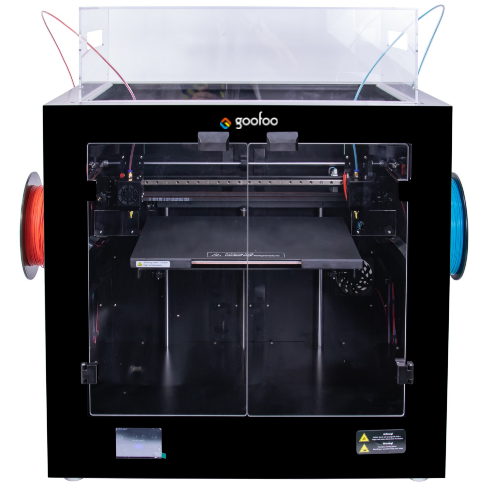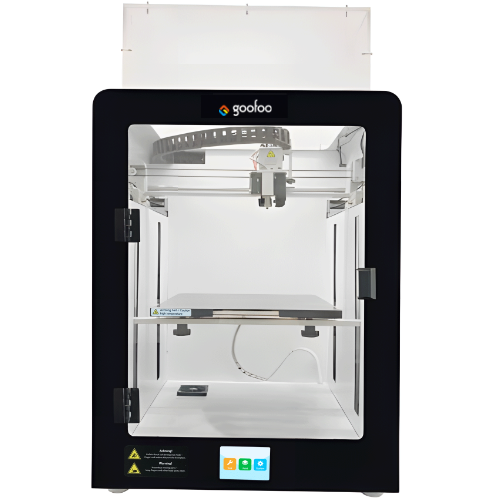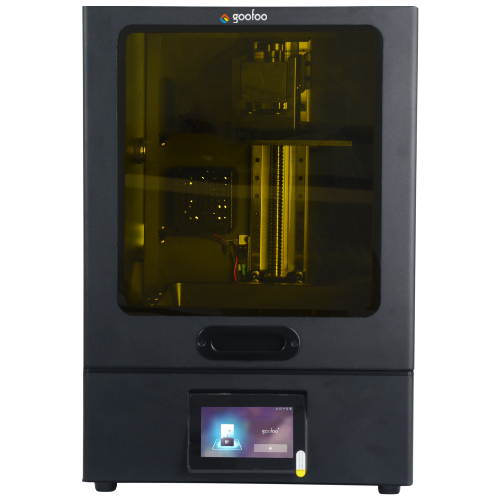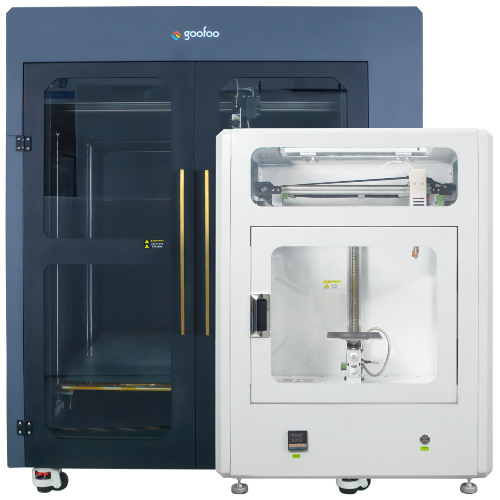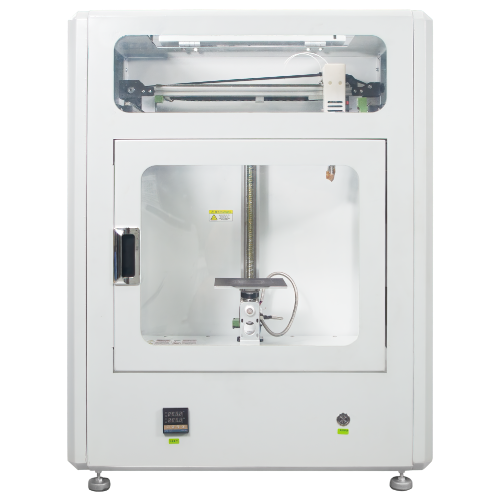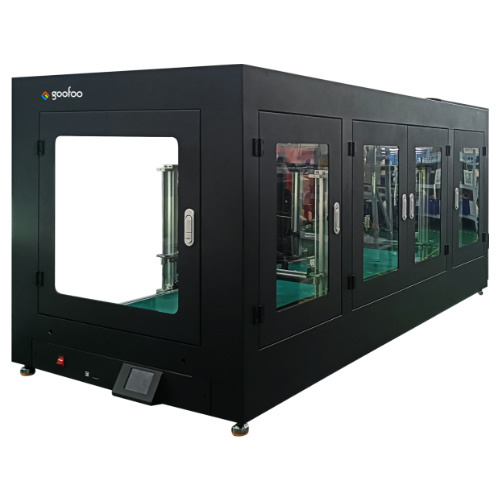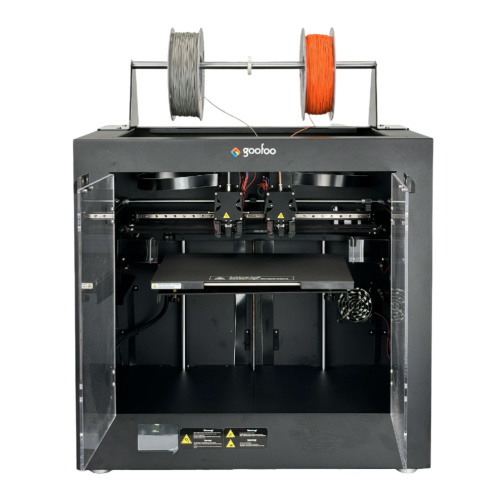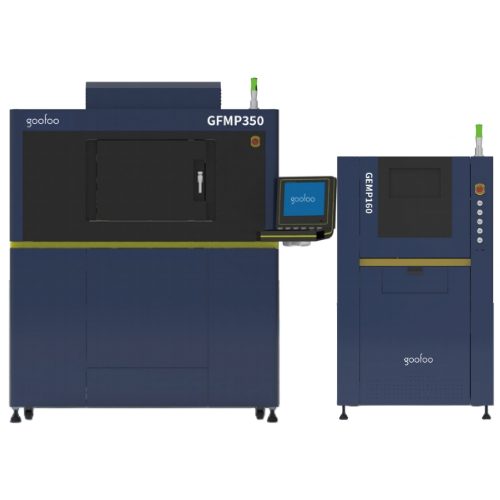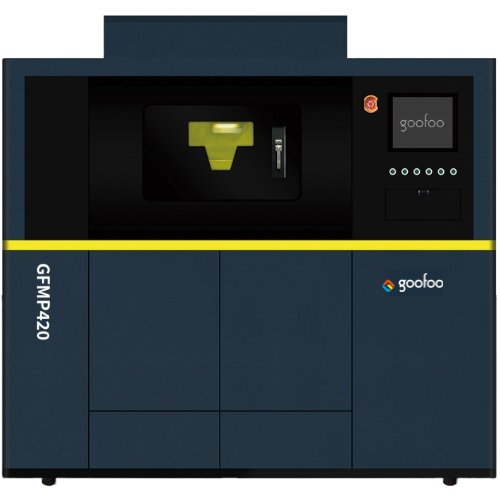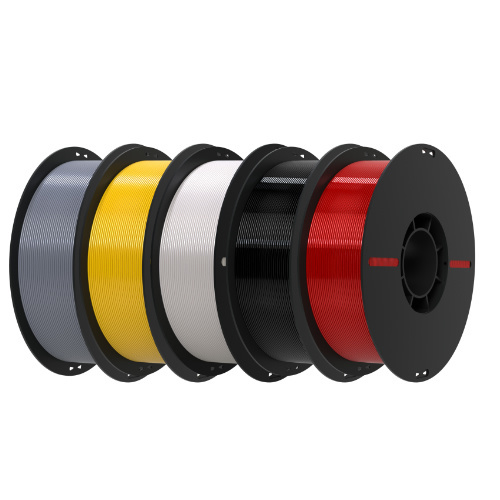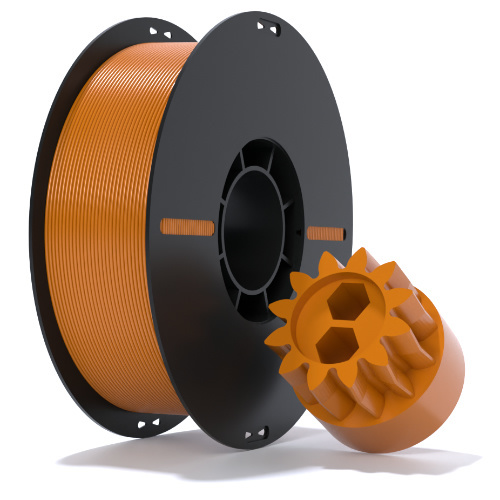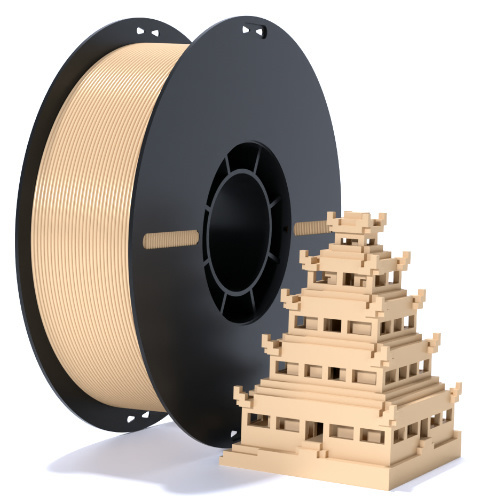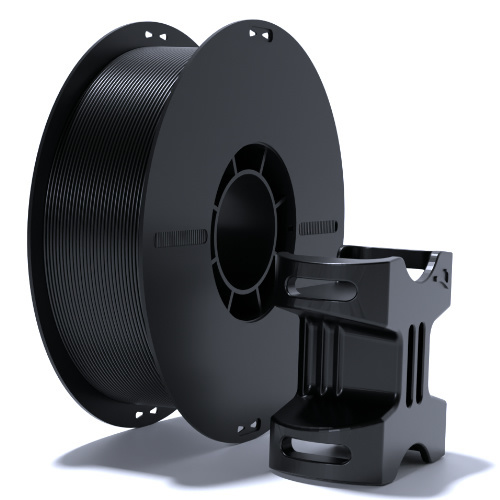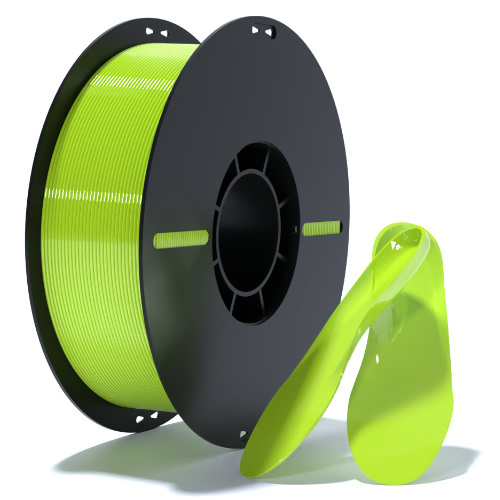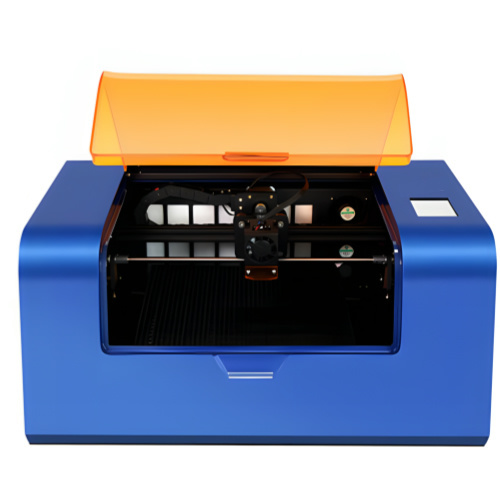All Categories
Essential Insights into 3D Printer Software for Professionals
2025-06-17 11:00
When working with 3D printers, the choice of software can significantly impact the quality and efficiency of your projects. 3D printer software primarily serves as the interface between your design and the physical printing process. Its main functions include slicing 3D models, managing print settings, and providing a user-friendly environment for modifications. Various software options cater to different user needs, from beginners to advanced users.
One of the most critical components of 3D printer software is the slicing function. Slicing software converts 3D models into instructions that the printer can interpret. This involves breaking down the model into layers and generating G-code, which guides the printer on how to create the object layer by layer. Different slicing software offers various features such as support structures, infill patterns, and layer heights, which can be adjusted according to project requirements. Understanding these features can help you produce high-quality prints with optimal strength and appearance.
In addition to slicing capabilities, many 3D printer software systems offer design tools that allow users to modify existing models or create new ones from scratch. This functionality is particularly beneficial for professionals who require customized solutions to meet specific project needs. Whether you’re adjusting dimensions, adding features, or merging multiple designs, having access to robust design tools within your 3D printer software can streamline your workflow.
Moreover, compatibility with various file formats is essential to consider when selecting 3D printer software. Most programs support popular formats like STL and OBJ, but some may also accommodate additional formats that could be pertinent to your work. Ensuring that your chosen software is compatible with the design tools you use can help prevent potential workflow disruptions.
Another aspect to keep in mind is the software's community and support resources. A strong user community can provide invaluable insights, sharing tips, troubleshooting advice, and even custom modifications that enhance the software’s functionality. Access to tutorials and forums can also expedite the learning curve for new users, making it easier to harness the software's full potential.
In conclusion, selecting the right 3D printer software is integral to achieving successful outcomes in your projects. By understanding the software's capabilities—ranging from slicing and design tools to compatibility and community support—you can optimize your printing experience and better align your projects with your professional objectives. Explore the options available to find software that best fits your unique needs, and stay abreast of developments in this rapidly advancing field.
One of the most critical components of 3D printer software is the slicing function. Slicing software converts 3D models into instructions that the printer can interpret. This involves breaking down the model into layers and generating G-code, which guides the printer on how to create the object layer by layer. Different slicing software offers various features such as support structures, infill patterns, and layer heights, which can be adjusted according to project requirements. Understanding these features can help you produce high-quality prints with optimal strength and appearance.
In addition to slicing capabilities, many 3D printer software systems offer design tools that allow users to modify existing models or create new ones from scratch. This functionality is particularly beneficial for professionals who require customized solutions to meet specific project needs. Whether you’re adjusting dimensions, adding features, or merging multiple designs, having access to robust design tools within your 3D printer software can streamline your workflow.
Moreover, compatibility with various file formats is essential to consider when selecting 3D printer software. Most programs support popular formats like STL and OBJ, but some may also accommodate additional formats that could be pertinent to your work. Ensuring that your chosen software is compatible with the design tools you use can help prevent potential workflow disruptions.
Another aspect to keep in mind is the software's community and support resources. A strong user community can provide invaluable insights, sharing tips, troubleshooting advice, and even custom modifications that enhance the software’s functionality. Access to tutorials and forums can also expedite the learning curve for new users, making it easier to harness the software's full potential.
In conclusion, selecting the right 3D printer software is integral to achieving successful outcomes in your projects. By understanding the software's capabilities—ranging from slicing and design tools to compatibility and community support—you can optimize your printing experience and better align your projects with your professional objectives. Explore the options available to find software that best fits your unique needs, and stay abreast of developments in this rapidly advancing field.
3d printer software
Recommended News
language
English
العربية
বাংলাদেশ
Български
Hrvatski
Česky
Dansk
Nederland
 Esperanto
Esperanto
Slovenski
Filipino
Suomi
Français
Maori
 Shqiptare
Shqiptare
Georgian
 Euskara
Euskara
Deutsch
Ελλάδα
ישראל
इंडिया
Magyarország
Ísland
Indonesia
Irlanda
Italia
日本語
Sovensko
Հայաստան
한국
Kyrgyz
ປະເທດລາວ
 Zulu
Zulu
Latvian
Lithuanian
Luxembourgish
 Latinus
Latinus
Macedonian
Малайская
Maltese
Монгол улс
 Cymraeg
Cymraeg
ဗမာ
 தமிழ்
தமிழ்
नेपाल
Norge
ایران
Polska
Portugal
România
Российская
Србија
 Slovak
Slovak
Србија
 Slovak
Slovak
Bosanski
Slovenian
Беларус
España
Sverige
Точик
ประเทศไทย
Türk
Azərbaycan
Uzbek
 Afrikaans
Afrikaans
Việt Nam
Skype / WhatsApp: +86 592-5713513 / +86-13860126490
No.88-3, North Tongji Road, Xike County, Tong'an District, Xiamen, Fujian China
Xiamen Goofoo Technology Co., Ltd. All Rights Reserved 闽ICP备2022008070号-1 SEO 300.cn
Phone:+0086 592-5713513
Address: No.88-3, North Tongji Road, Xike County, Tong’an District, Xiamen, Fujian China
Email: sales@goofoo3d.com
We will give you feedback in time