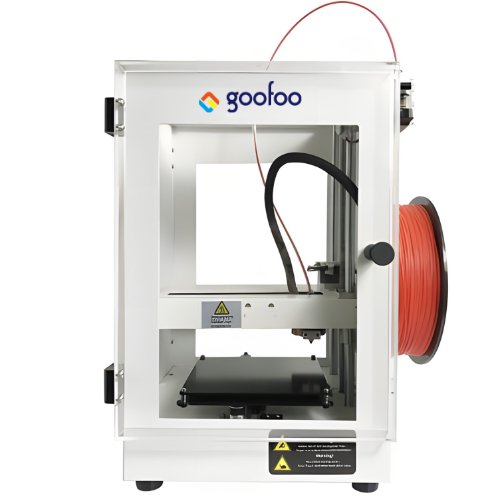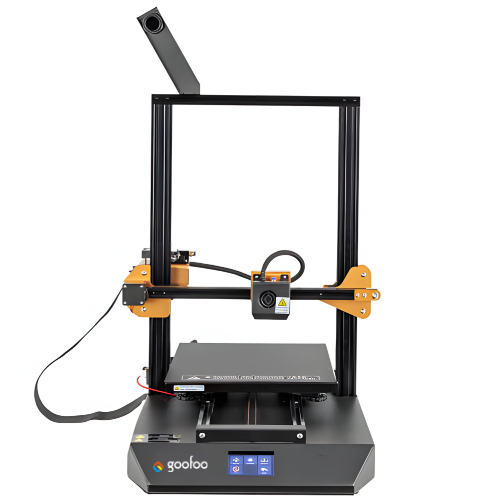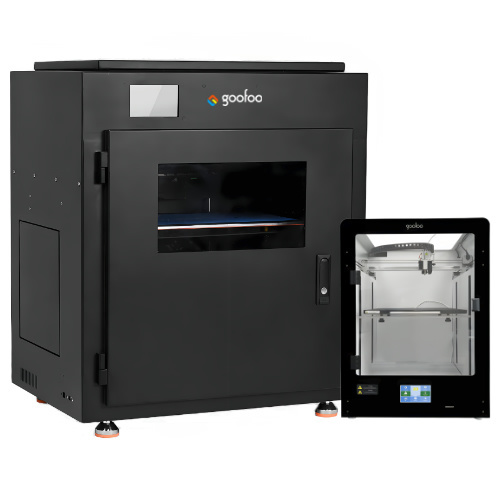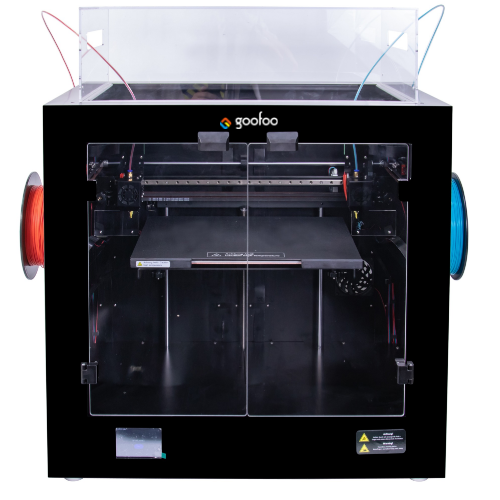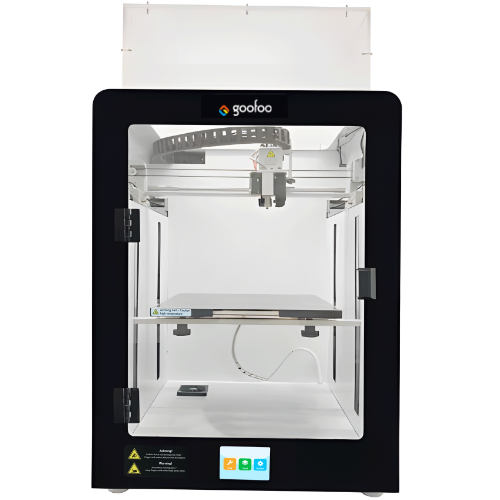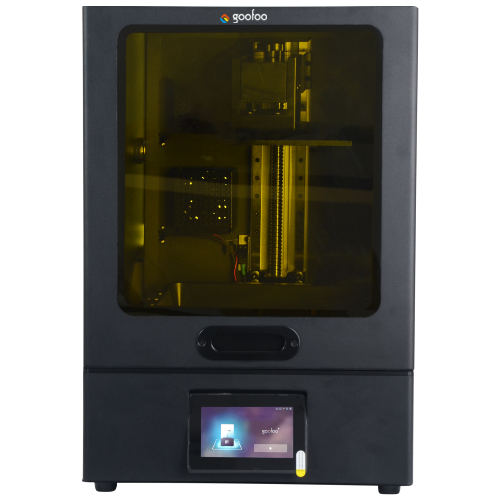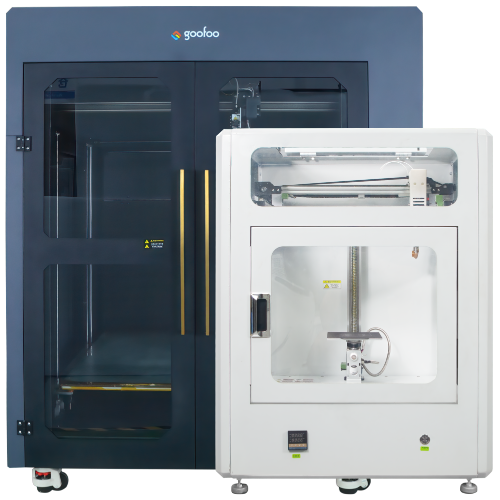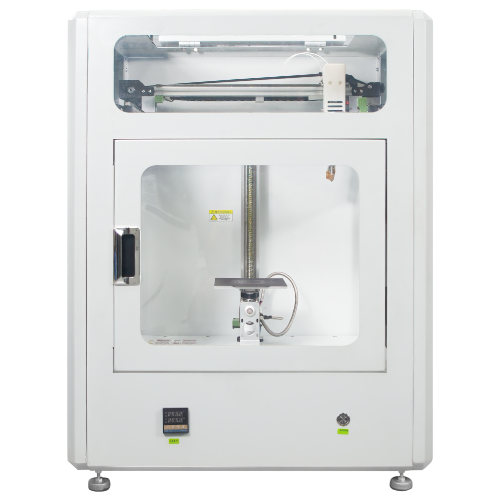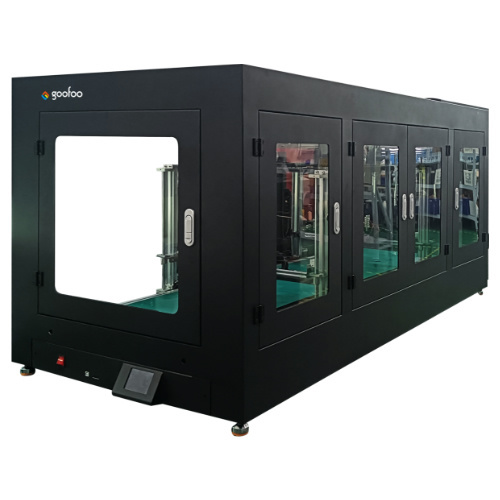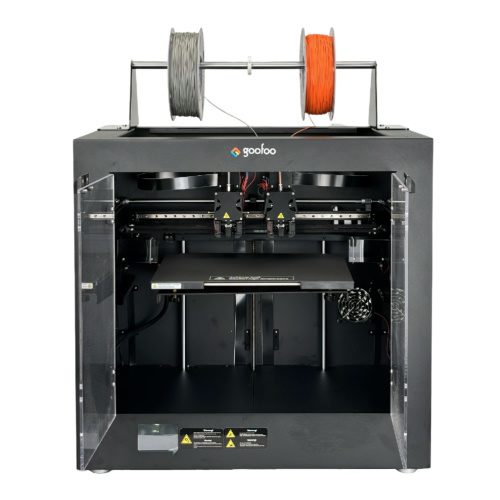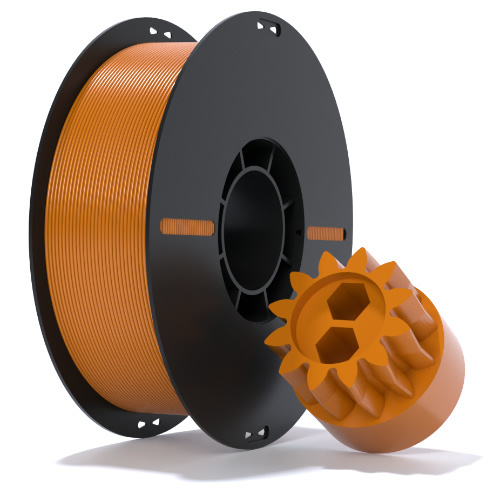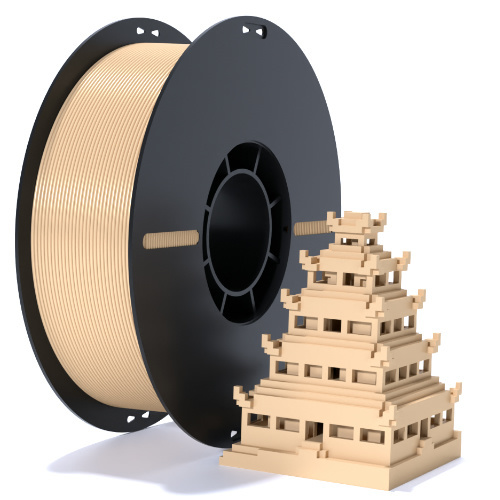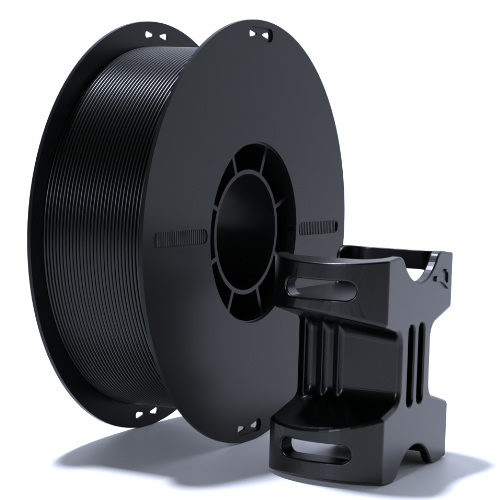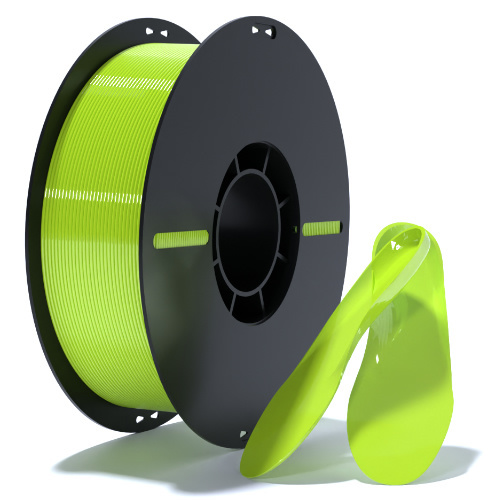What should I do if my phone can't connect to the CUBE?
2022-11-10 14:49
1、MOBILE PHONE CONNECTION CUBE TUTORIAL(For details, please refer to the PDF document and video tutorial)
IOS sys:
1) Suggest to update the iOS to 9.0 version or later. 2) Click "Add printer"--->“Go to Connect” in CUBE-3D App . 3) If nothing pops up, pls manually go to Setting -->WLAN and choose CUBEwifi****, then return to Cube3D for the next step as the User Manual. (Pls ensure that the entered network is the same as the network connected to the printer)
Android sys:
1) Compatible to Android 8.0 version or later. 2) Click "Add printer"--->“Go to Connect” in CUBE-3D App. 3) If nothing pops up, pls manually go to Setting -->WLAN and choose CUBEwifi****, then return to Cube3D for the next step as the User Manual. (Pls ensure that the entered network is the same as the network connected to the printer)
2、CONNECT CUBE VIA PC TUTORIAL
1) Reset the 3D printer (long press the power on button 10s in the power-on state - then shut down and restart)
2)Use the computer to connect to the cube hotspot.
3)Make sure that the computer is connected to the cube hotspot. Open the browser, enter 192.168.4.1 in the address bar.
4) In the web page, select STA, and fill in the name and password of the wireless network, after filling in, click "config and reboot", wait for the CUBE to join the LAN.
5)30 seconds later, after making sure your phone is connected to the wireless network in step 4, open the Cube app to automatically discover the printer. (For details, please refer to the PDF document and video tutorial)
The network connection may fail due to the unstable status of the wifi, it is recommended to try several times
 Esperanto
Esperanto
 Shqiptare
Shqiptare
 Euskara
Euskara
 Zulu
Zulu
 Latinus
Latinus
 Cymraeg
Cymraeg
 தமிழ்
தமிழ்
 Slovak
Slovak
 Slovak
Slovak
 Afrikaans
Afrikaans
Skype / WhatsApp: +86 592-5713513 / +86-13860126490
No.88-3, North Tongji Road, Xike County, Tong'an District, Xiamen, Fujian China
Xiamen Goofoo Technology Co., Ltd. All Rights Reserved 闽ICP备2022008070号-1 SEO 300.cn
Phone:+0086 592-5713513
Address: No.88-3, North Tongji Road, Xike County, Tong’an District, Xiamen, Fujian China
Email: sales@goofoo3d.com
We will give you feedback in time