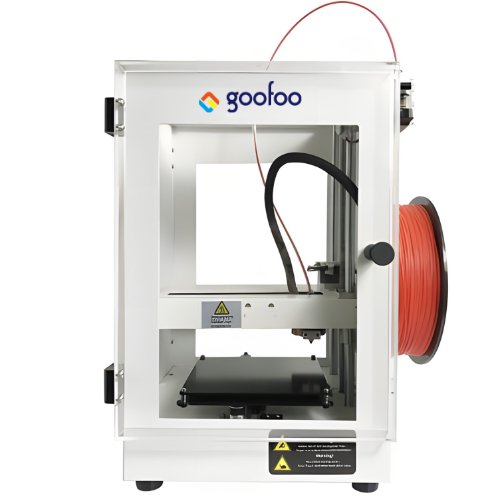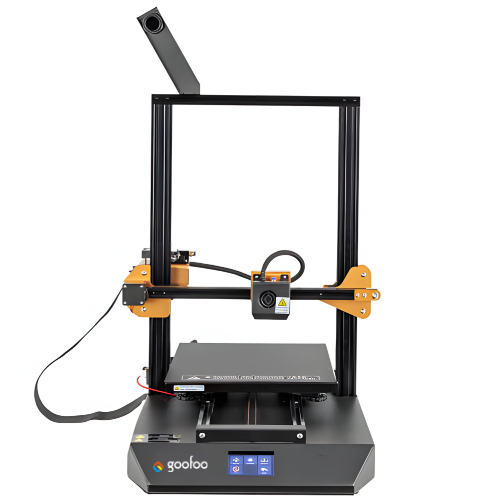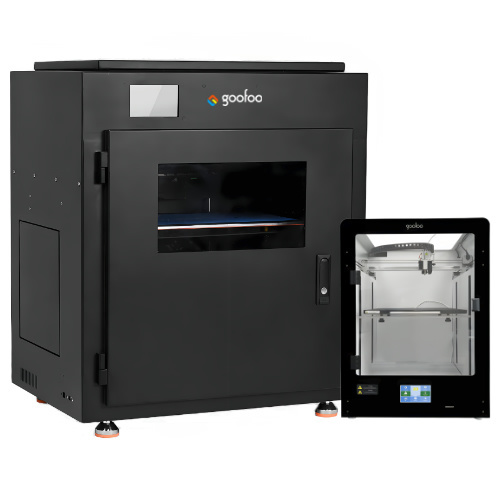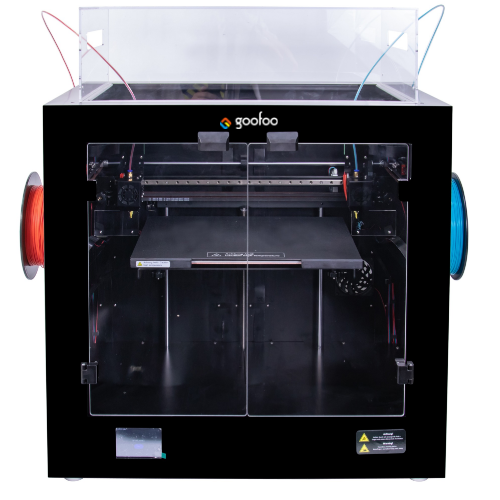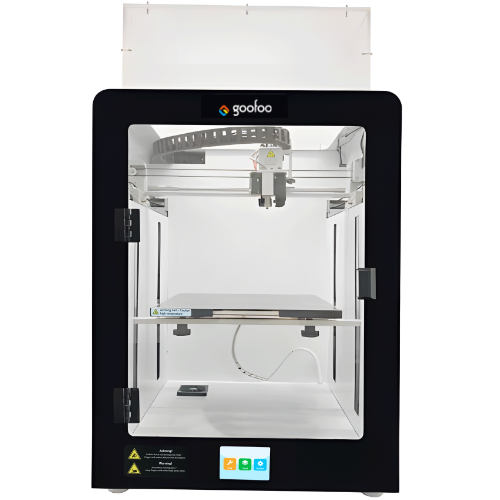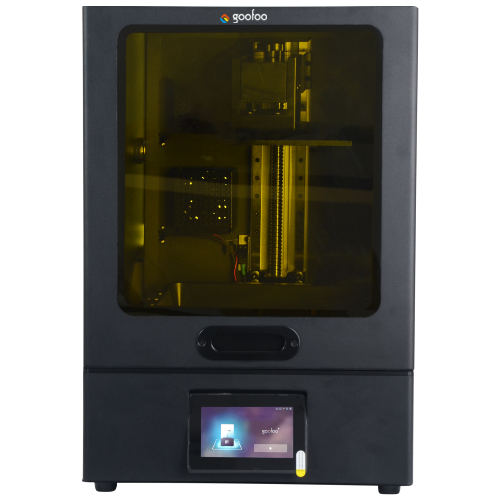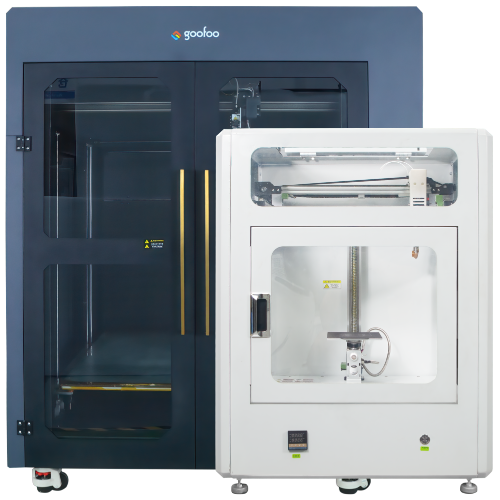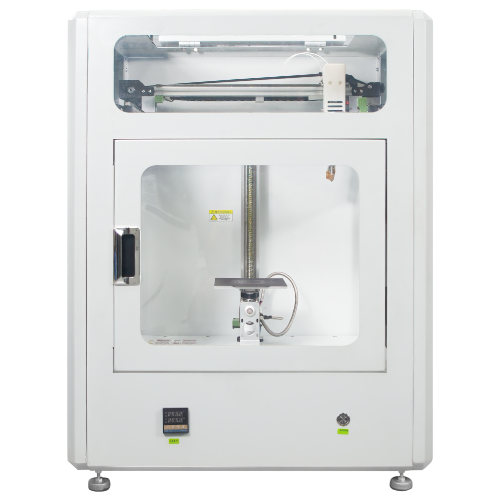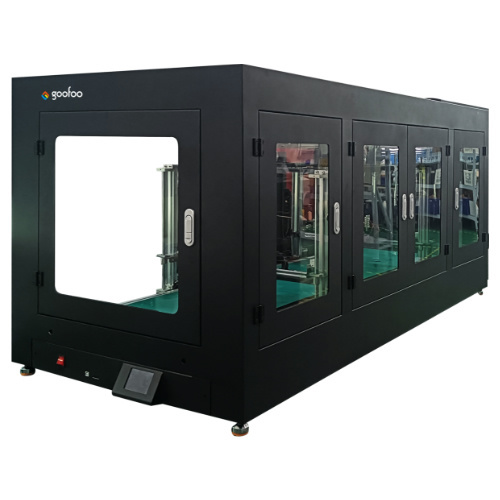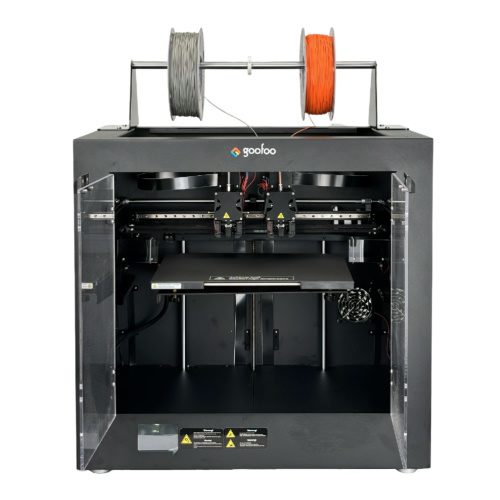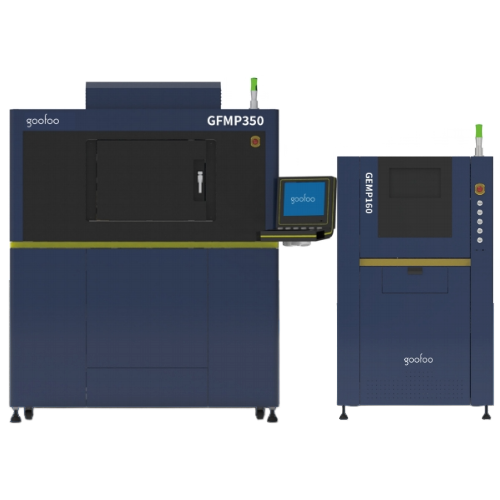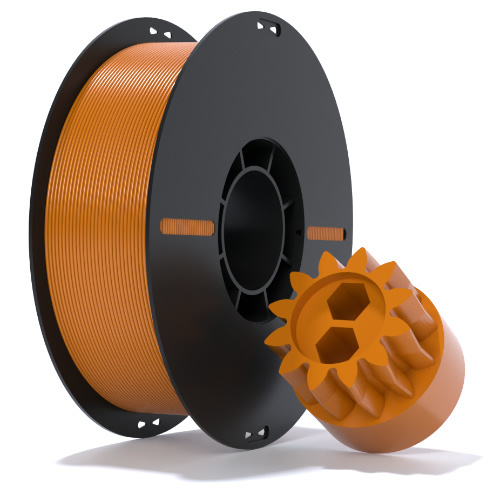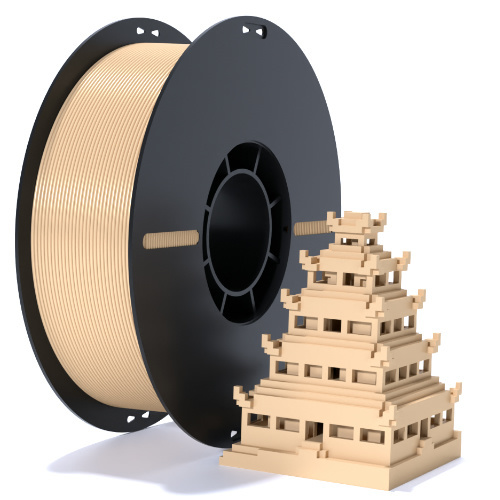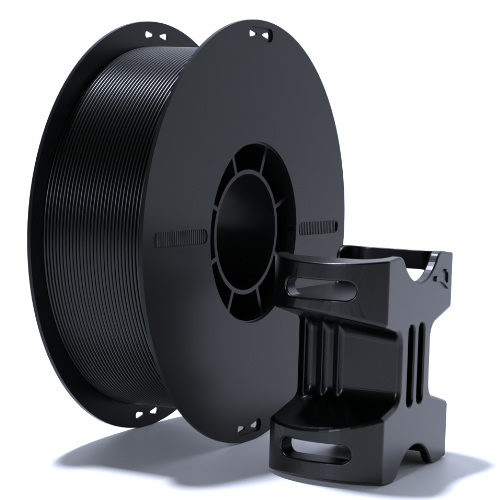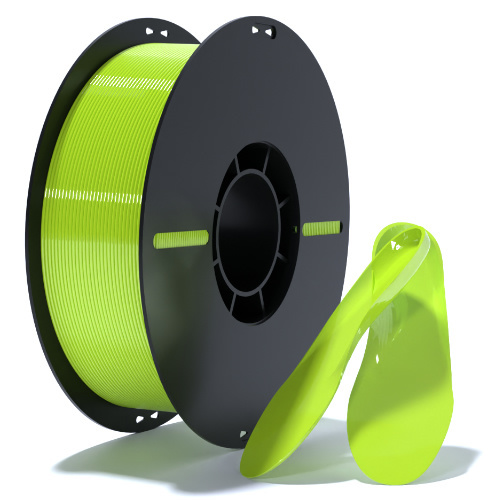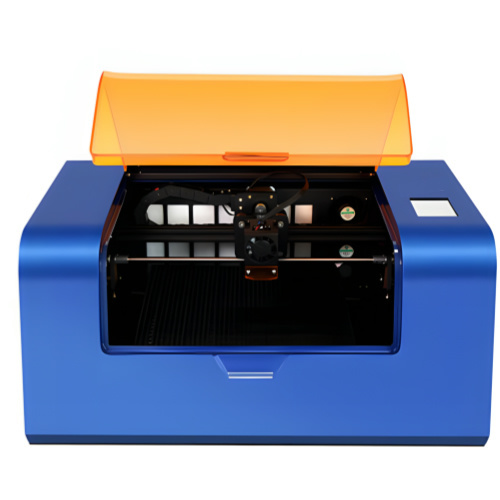Discover the Future of Design with Ender 3D Printing Technology
2025-06-21 11:40
Discover the Future of Design with Ender 3D Printing Technology
The evolution of technology has made remarkable strides, especially in the realm of 3D printing. Among the most significant advancements are the Ender series of 3D printers, which are paving the way for creative innovation and practical applications in design. In this article, we delve into the features, benefits, and diverse applications of Ender 3D printing technology, showcasing why it is a game-changer in the design industry.
Table of Contents
- 1. Introduction to Ender 3D Printing Technology
- 2. Key Features of Ender 3D Printers
- 3. Benefits of Using Ender 3D Printers
- 4. Innovative Applications of Ender 3D Printing
- 5. Comparing Ender Models: Which One is Right for You?
- 6. Setting Up Your Ender 3D Printer
- 7. Maintenance Tips for Your Ender 3D Printer
- 8. FAQs about Ender 3D Printing Technology
- 9. Conclusion
1. Introduction to Ender 3D Printing Technology
3D printing has revolutionized the way we approach design and manufacturing. The Ender series, produced by Creality, stands out for its accessibility, affordability, and reliability. Offering a user-friendly experience, Ender printers have become the preferred choice for both hobbyists and professionals. With a wide array of features that cater to various printing needs, the Ender 3D printing technology is setting new standards in the design landscape.
2. Key Features of Ender 3D Printers
2.1 High-Quality Printing Resolution
One of the primary reasons for the popularity of Ender printers is their exceptional printing resolution. Capable of printing layers as thin as 0.1mm, these printers deliver fine details and smooth surfaces that are essential for professional-grade designs.
2.2 Large Build Volume
The Ender series boasts a significant build volume, allowing users to print larger models without the need for assembly. This feature is particularly beneficial for designers looking to create intricate projects or prototypes.
2.3 Open-Source Software
Ender printers are compatible with open-source software such as Marlin firmware, providing users with the flexibility to customize their printing experience. This adaptability fosters a community of innovation, as users can share modifications and enhancements.
2.4 Easy Assembly and Use
Designed with user-friendliness in mind, Ender printers typically come semi-assembled, making the setup process quick and straightforward. Novice users can easily navigate through the initial installation, making it accessible for everyone.
2.5 Cost-Effective Performance
As one of the most affordable 3D printers on the market, the Ender series provides exceptional value without compromising performance. This cost-effectiveness allows designers to experiment and innovate without a significant financial burden.
3. Benefits of Using Ender 3D Printers
3.1 Expanding Creative Horizons
Ender 3D printers enable designers to push the boundaries of creativity. From intricate sculptures to functional prototypes, the versatility of these printers encourages exploration and experimentation.
3.2 Rapid Prototyping Capabilities
In industries where time is of the essence, Ender printers facilitate rapid prototyping. Designers can create physical models quickly, allowing for immediate feedback and adjustments before final production.
3.3 Eco-Friendly Manufacturing
3D printing reduces waste through additive manufacturing, where materials are added layer by layer. This process contrasts with traditional subtractive manufacturing, making Ender 3D printing a more environmentally friendly option.
3.4 Collaboration and Sharing
With a vibrant community of Ender users, collaboration and sharing of designs have become commonplace. This open environment fosters creativity, allowing designers to learn from one another and enhance their skills.
4. Innovative Applications of Ender 3D Printing
4.1 Architecture and Construction
Architects are leveraging Ender 3D printing technology to create scale models of buildings and structures. These models provide a tangible representation of designs, facilitating better communication with clients and stakeholders.
4.2 Automotive Industry
The automotive industry is increasingly adopting 3D printing for producing custom parts and prototypes. Ender printers enable rapid iteration of designs, leading to faster development cycles and reduced costs.
4.3 Healthcare Innovations
In the medical field, Ender 3D printing technology is being utilized to create custom prosthetics and anatomical models. This personalization enhances patient care and surgical planning, allowing for better outcomes.
4.4 Education and Research
Educational institutions are incorporating Ender printers into their curriculums, promoting hands-on learning. Students can explore design concepts and material science, preparing them for careers in engineering and design.
4.5 Art and Sculpture
Artists are embracing Ender 3D printing to create intricate sculptures and installations. The technology opens new avenues for artistic expression, allowing for innovative designs that were previously unattainable.
5. Comparing Ender Models: Which One is Right for You?
The Ender series includes several models, each offering unique features to cater to different needs. Here’s a brief comparison of popular models:
5.1 Ender 3
The Ender 3 is an entry-level model, ideal for beginners. It offers a great balance of performance and affordability, making it a popular choice among hobbyists.
5.2 Ender 3 Pro
The Ender 3 Pro features enhanced stability and improved print quality. It includes a magnetic bed for easier print removal and improved adhesion, making it suitable for users seeking higher-quality outputs.
5.3 Ender 5
Ender 5 boasts a cubic frame design, providing better stability during printing. This model is well-suited for users looking for larger build volumes and superior print performance.
5.4 Ender 6
The Ender 6 is a more advanced model with a fully enclosed build chamber, allowing for better temperature control. This feature is essential for printing with high-temperature materials, making it ideal for experienced users and professionals.
6. Setting Up Your Ender 3D Printer
Setting up your Ender 3D printer is a straightforward process. Follow these steps to get started:
6.1 Unboxing and Assembly
Carefully unbox your printer and ensure all components are included. Follow the assembly instructions provided in the manual, making sure to tighten bolts and connect wires securely.
6.2 Leveling the Print Bed
Proper bed leveling is critical for successful prints. Use a piece of paper to gauge the distance between the nozzle and bed at various points, adjusting the bed screws as necessary.
6.3 Loading Filament
To load filament, preheat the nozzle to the appropriate temperature for your material, insert the filament, and ensure it feeds through the extruder smoothly.
6.4 Calibration
Calibrate the printer settings, including flow rate, temperature, and layer height, to optimize print quality. This initial calibration will significantly impact your printing experience.
7. Maintenance Tips for Your Ender 3D Printer
Regular maintenance is key to prolonging the lifespan of your Ender 3D printer. Here are some essential tips:
7.1 Keep the Nozzle Clean
Regularly check the nozzle for clogs. A clean nozzle ensures consistent filament flow and prevents failed prints.
7.2 Lubricate Moving Parts
Apply lubricant to the smooth rods and lead screws periodically to maintain smooth movement and prevent wear.
7.3 Check and Tighten Belts
Inspect the belts for tension and wear. Tightening loose belts will improve print quality and ensure precise movement.
7.4 Regularly Update Firmware
Keep your printer’s firmware up to date to benefit from performance improvements and new features. Check the manufacturer’s website for updates.
8. FAQs about Ender 3D Printing Technology
8.1 What materials can I use with Ender 3D printers?
Ender printers are compatible with various filament types, including PLA, ABS, PETG, and TPU. Each material has specific temperature and settings requirements.
8.2 Do I need prior experience to use an Ender printer?
No prior experience is necessary. Ender printers are designed to be user-friendly, making them suitable for beginners.
8.3 How do I troubleshoot print failures?
Common issues include bed adhesion problems, filament jams, and temperature inconsistencies. Check the printer’s settings and ensure proper calibration to resolve these issues.
8.4 Can I upgrade my Ender printer?
Yes, many users upgrade components such as the hotend, extruder, and build plate to enhance performance. The open-source nature of Ender printers encourages customization.
8.5 What should I do if I encounter a jammed nozzle?
Heat the nozzle to the appropriate temperature and try to push filament through. If this doesn’t work, consider removing the nozzle for cleaning or replacement.
9. Conclusion
In conclusion, Ender 3D printing technology is not just a tool; it’s an enabler of creativity, innovation, and efficiency. With its affordability, user-friendly features, and wide-ranging applications, the Ender series stands at the forefront of the 3D printing revolution. Whether you're an aspiring designer, an engineer, or an artist, embracing Ender technology can significantly enhance your projects and workflows. As we look to the future, the potential of 3D printing continues to expand, making it an essential part of modern design.
ender 3d printer
Recommended News
 Esperanto
Esperanto
 Shqiptare
Shqiptare
 Euskara
Euskara
 Zulu
Zulu
 Latinus
Latinus
 Cymraeg
Cymraeg
 தமிழ்
தமிழ்
 Slovak
Slovak
 Slovak
Slovak
 Afrikaans
Afrikaans
Skype / WhatsApp: +86 592-5713513 / +86-13860126490
No.88-3, North Tongji Road, Xike County, Tong'an District, Xiamen, Fujian China
Xiamen Goofoo Technology Co., Ltd. All Rights Reserved 闽ICP备2022008070号-1 SEO 300.cn
Phone:+0086 592-5713513
Address: No.88-3, North Tongji Road, Xike County, Tong’an District, Xiamen, Fujian China
Email: sales@goofoo3d.com
We will give you feedback in time